Apply on-demand snapshot rules
Explore how to apply different types of diffing algo on a snapshot level.
You can now select a diffing algorithm for each snapshot to reduce false positives and speed up visual reviews. This gives you more control over how App Percy flags changes during visual reviews and helps reduce false positives caused by minor or dynamic changes.
- Diff sensitivity: Allows minor visual variations without triggering diffs. For more information, see Diff sensitivity.
Open snapshot and click Diffing Algorithm icon. Select Diff sensitivity to adjust detection levels. Choose from Strict, Moderately strict, Recommended, Moderately relaxed, or Relaxed.
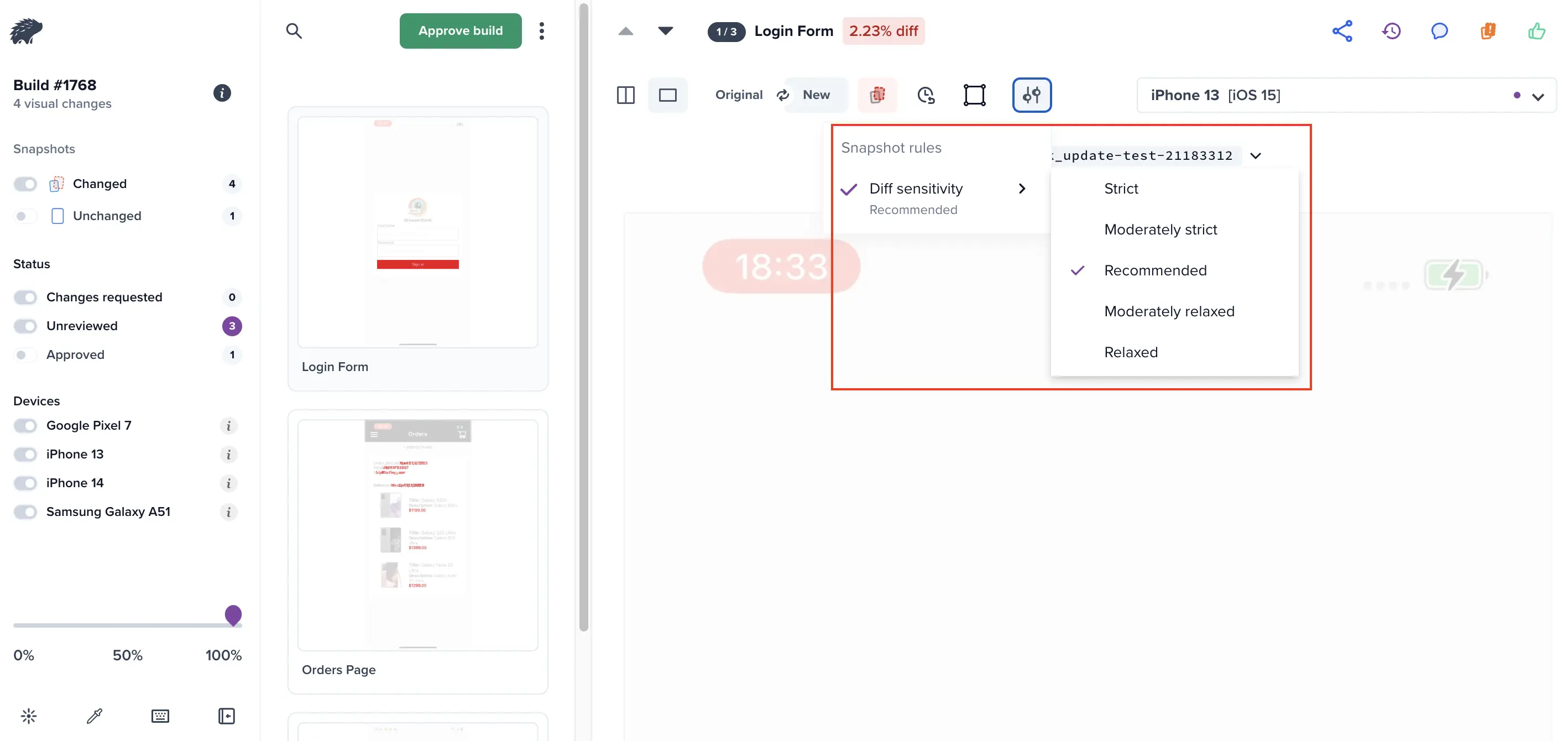
App Percy instantly applies the selected rules, auto-saves them, and processes the snapshot using your selected algorithm. These rules apply automatically to all branches and comparisons, and a success notification appears once the process completes.
By enabling algorithm selection per snapshot, you gain more control over how App Percy detects visual differences, tailor reviews to your use case and reduce the time spent validating irrelevant changes.
We're sorry to hear that. Please share your feedback so we can do better
Contact our Support team for immediate help while we work on improving our docs.
We're continuously improving our docs. We'd love to know what you liked
We're sorry to hear that. Please share your feedback so we can do better
Contact our Support team for immediate help while we work on improving our docs.
We're continuously improving our docs. We'd love to know what you liked
Thank you for your valuable feedback!
