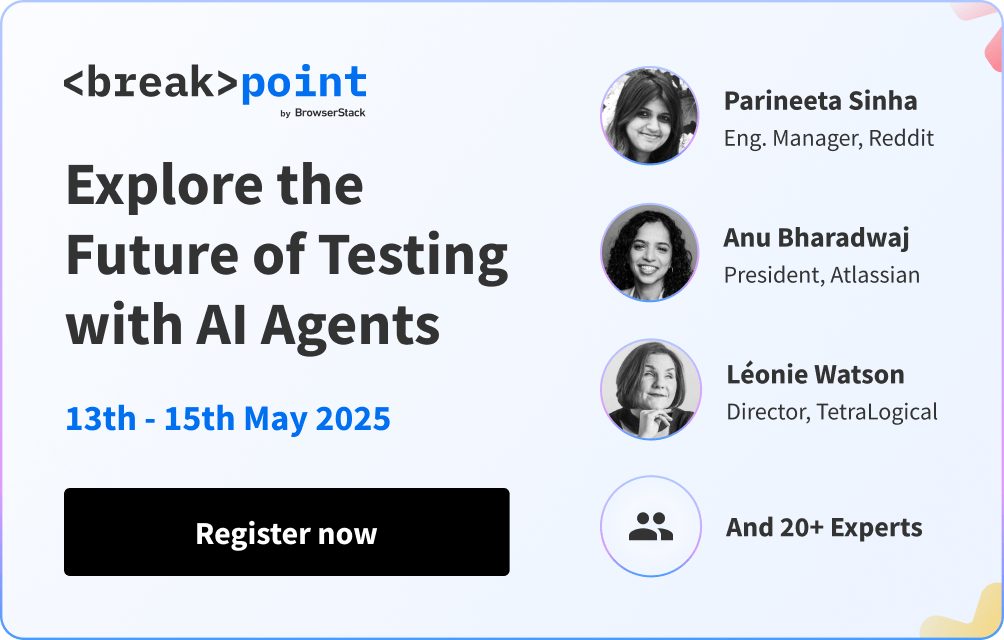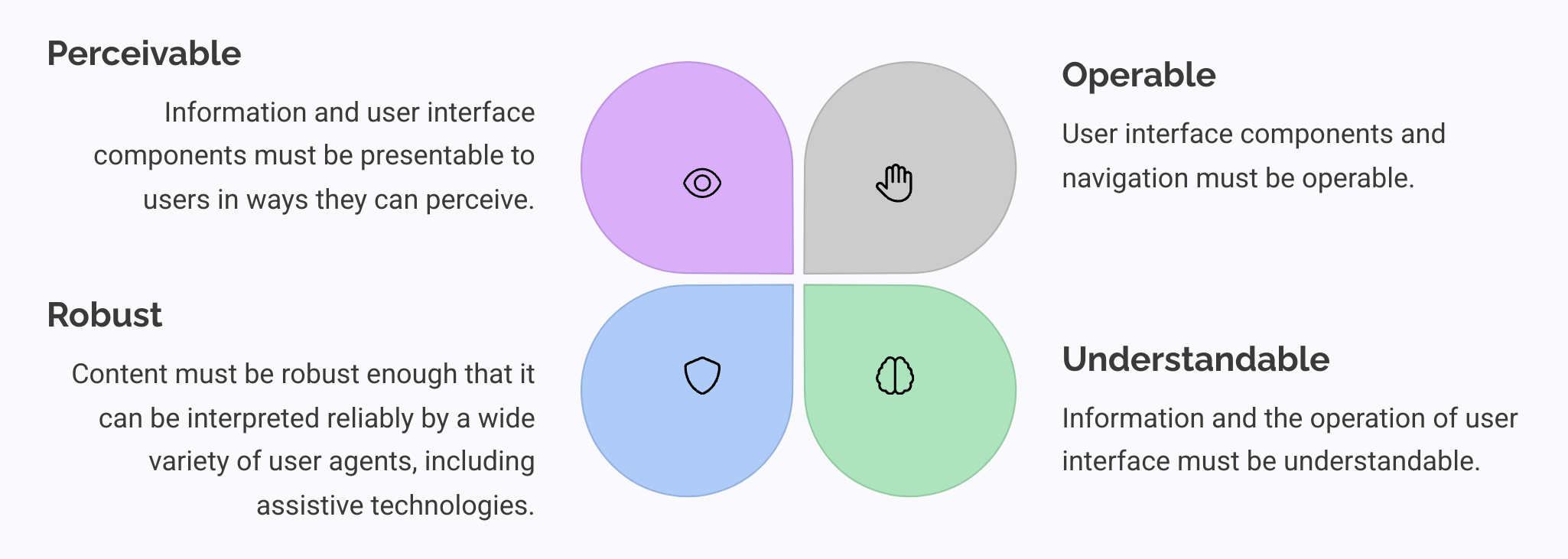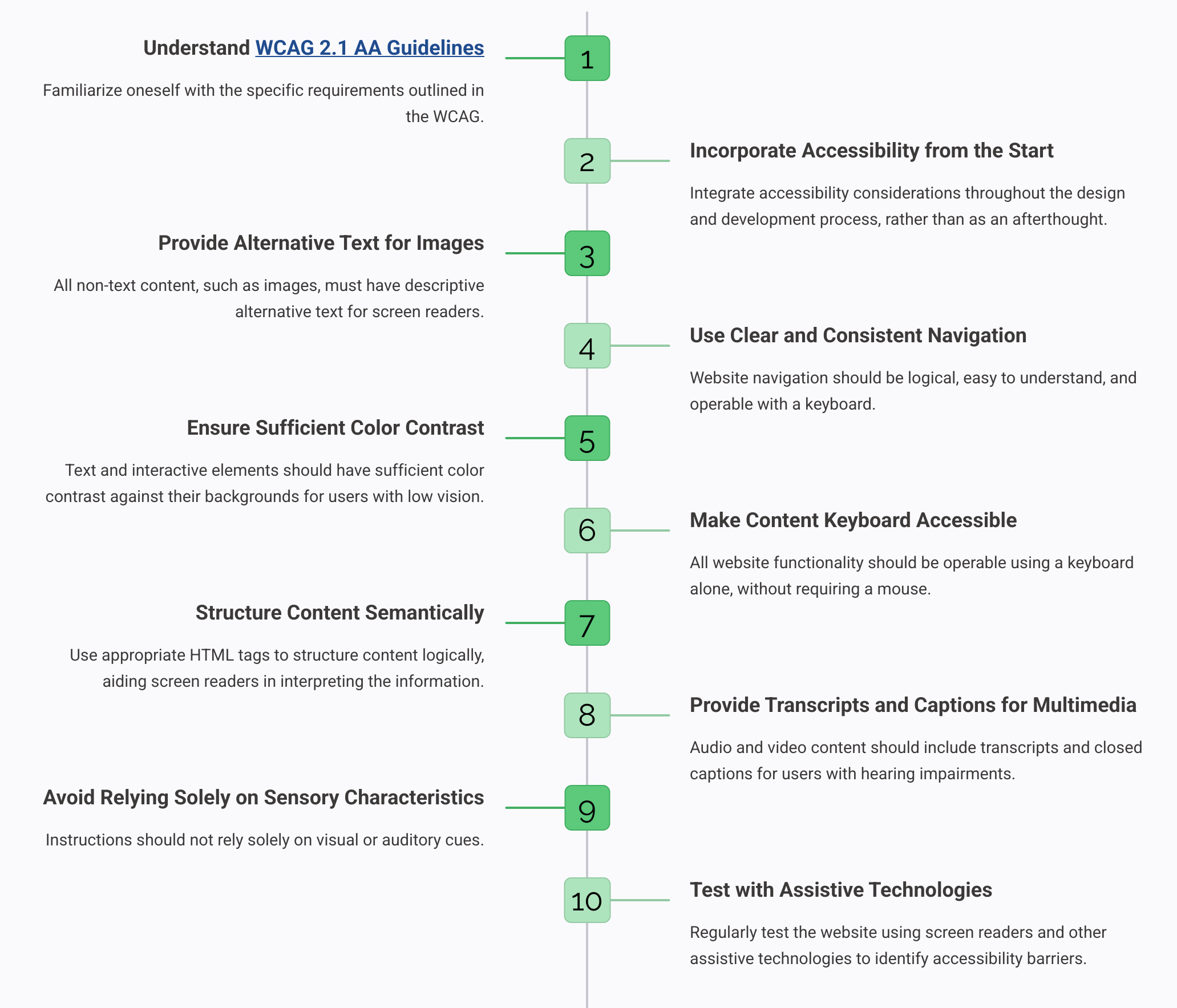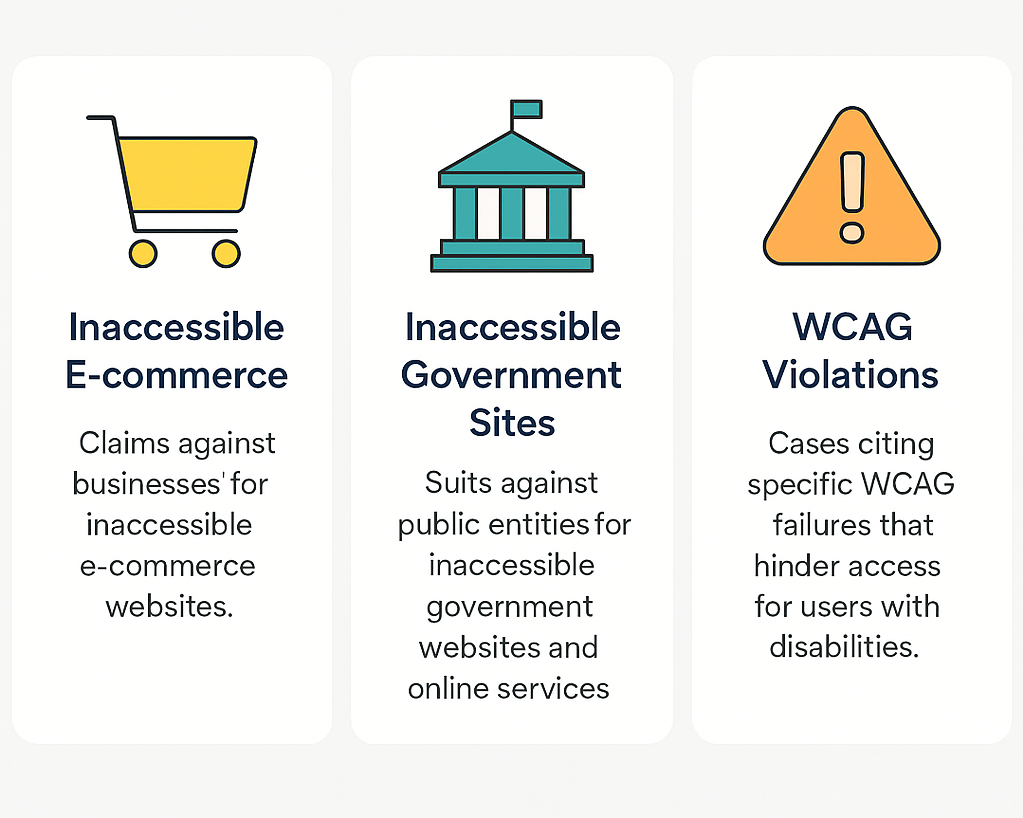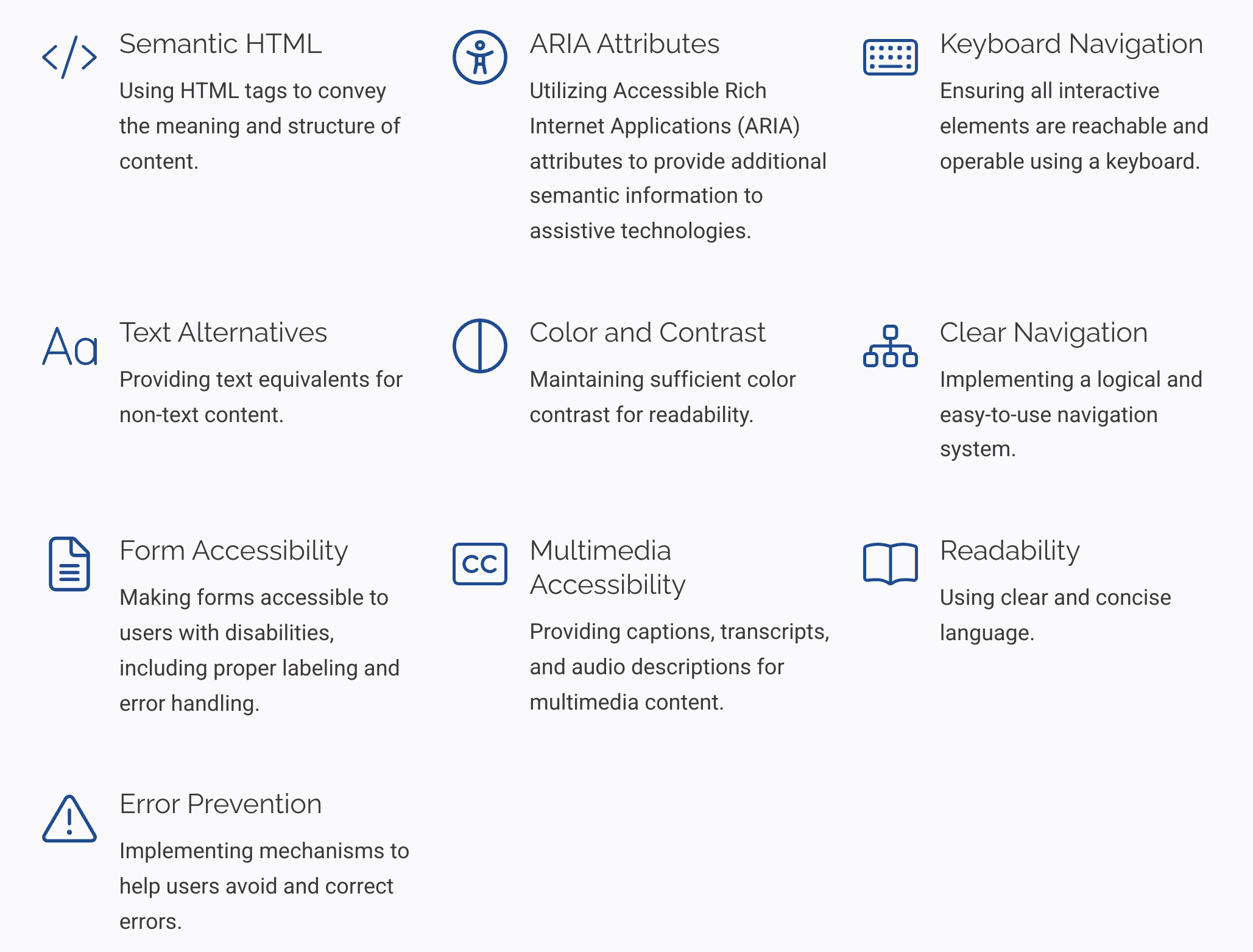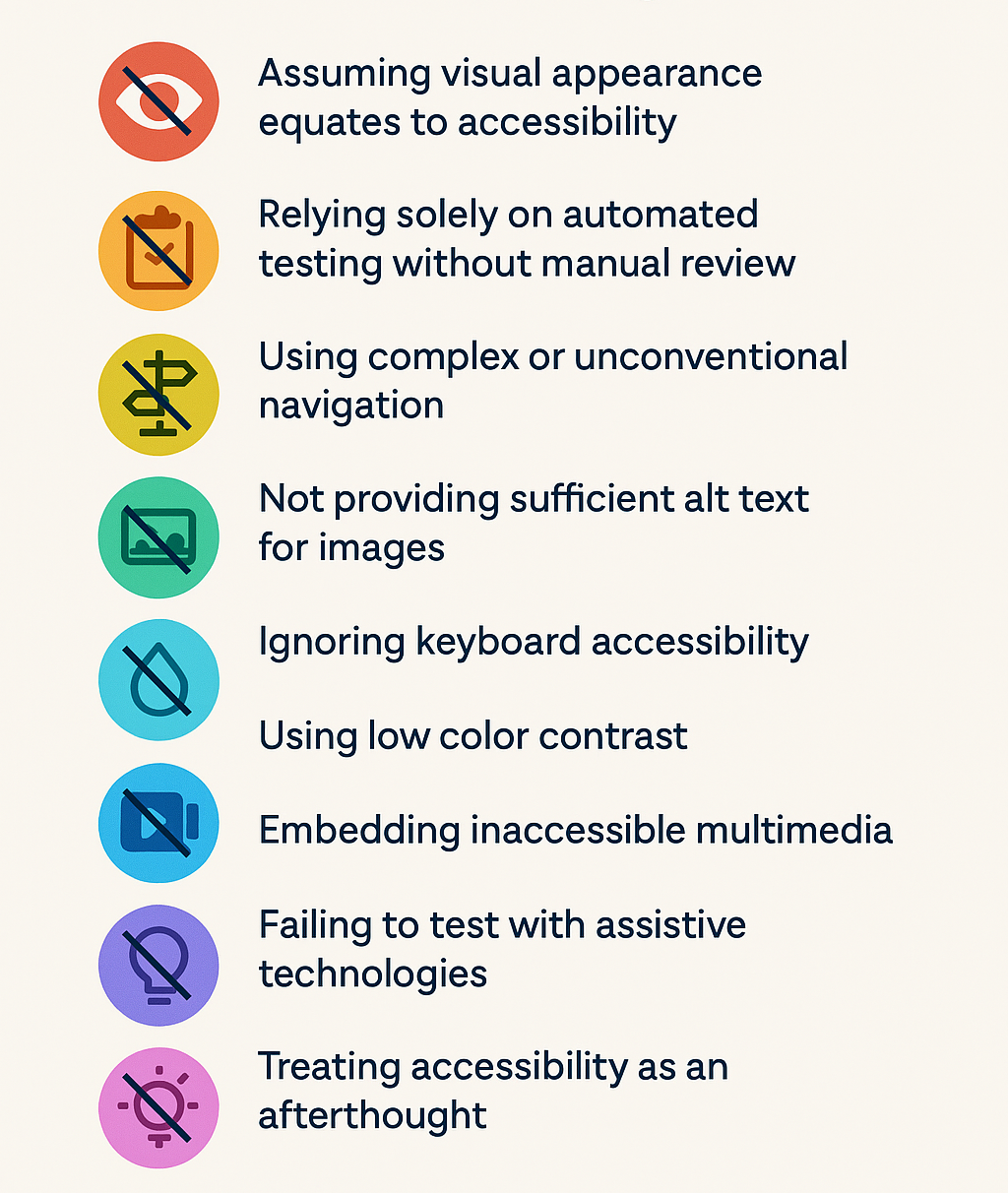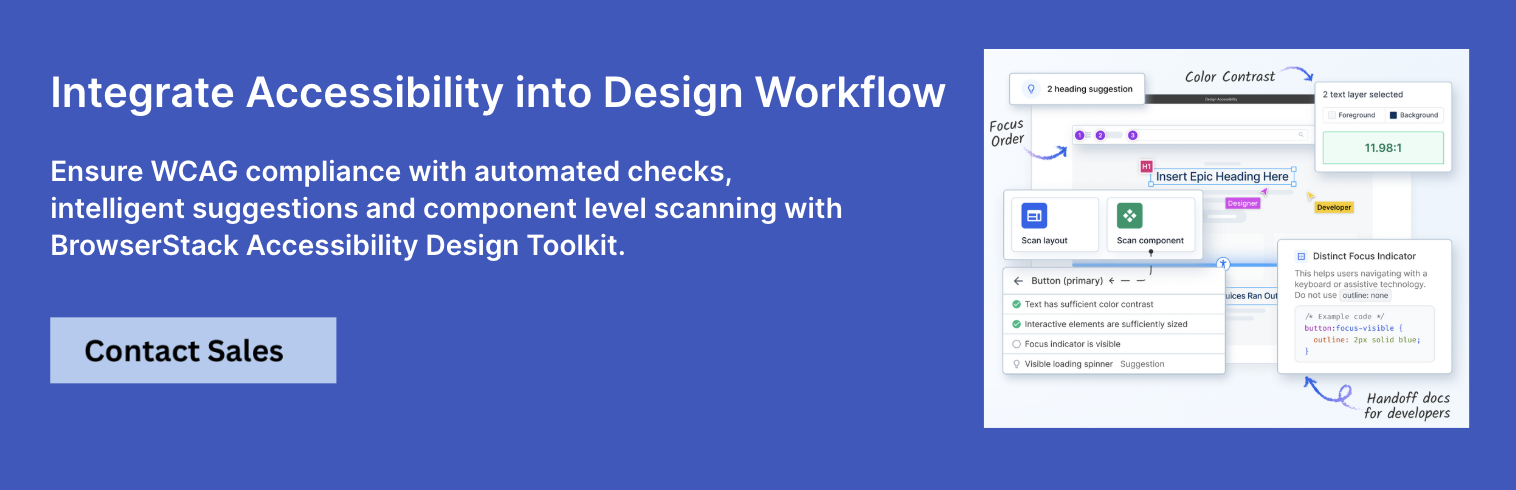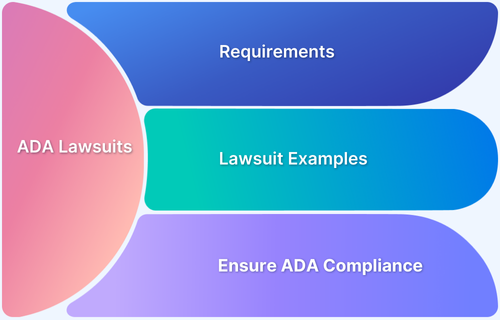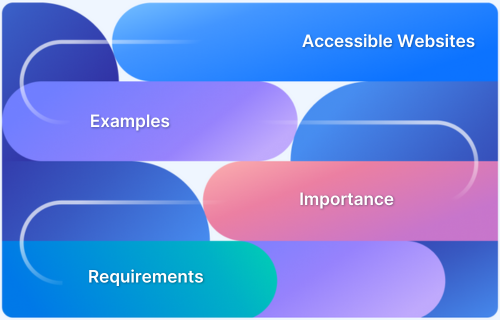The Americans with Disabilities Act (ADA) is a landmark civil rights law that prohibits discrimination against individuals with disabilities in all areas of public life, including websites. The ADA mainly focuses on physical spaces, but its ideas also apply to websites and highlight the importance of making them accessible to everyone.
Overview
How to make sure that your designs are accessible and ADA compliant?
- Understand WCAG 2.1 AA Guidelines
- Incorporate Accessibility from the Start
- Provide Alternative Text for Images
- Use Clear and Consistent Navigation
- Ensure Sufficient Color Contrast
- Make Content Keyboard Accessible
- Structure Content Semantically
- Provide Transcripts and Captions for Multimedia
- Avoid Relying Solely on Sensory Characteristics
- Test with Assistive Technologies
Key Elements of an ADA-Compliant Web Design
- Semantic HTML
- ARIA Attributes
- Keyboard Navigation
- Text Alternatives
- Color and Contrast
- Clear and Consistent Navigation
- Form Accessibility
- Multimedia Accessibility
- Readability
- Error Prevention
What is ADA Website Compliance?
ADA website compliance means ensuring that websites are designed and developed to be usable by people with disabilities. This includes individuals with visual, auditory, cognitive, and motor impairments.
The goal is to provide equal access to information and functionality for all users.
What are the ADA Standards for Accessible Web Design?
While the ADA does not specify technical standards for websites, the Web Content Accessibility Guidelines (WCAG) 2.1 AA are commonly accepted as the benchmark for ADA compliance. These guidelines provide practical advice on a range of topics related to online design and development, including:
- Perceivable: Information and user interface elements must be presented to users in ways that they can understand.
- Operable: User interface components and navigation must function properly.
- Understandable: Data and the user interface’s functionality must be clear.
- Robust: Content must be robust enough to be reliably understood by a wide range of user agents, including assistive technology.
Read More: What is ADA Testing?
Why is it important to follow ADA guidelines when designing?
Adhering to ADA guidelines when designing websites is crucial for several reasons:
- Legal Compliance: Businesses and organizations covered by the ADA risk legal action for having inaccessible websites.
- Inclusivity: Following ADA standards ensures that individuals with disabilities have equal access to online information and services.
- Wider Audience Reach: Accessible websites can be used by a larger audience, including older adults and individuals with temporary disabilities.
- Improved User Experience: Many accessibility features, such as clear navigation and alternative text for images, enhance the overall user experience for everyone.
- Ethical Responsibility: Creating accessible websites aligns with the ethical principles of equality and inclusion.
Who must Comply with the ADA?
The ADA applies to a wide range of entities, including:
- Businesses open to the public
- State and local governments
- Nonprofits serving the public
- Employers with 15 or more employees
- Organizations offering goods or services online
How to make sure that your designs are accessible and ADA compliant?
Ensuring that web designs are accessible and ADA-compliant demands a meticulous and integrated approach. It’s not a checklist but an ongoing commitment to inclusivity.
1. Understand WCAG 2.1 AA Guidelines
It involves thoroughly familiarizing oneself with the specific success criteria and guidelines outlined in WCAG 2.1 level AA.
This understanding should go beyond a superficial reading and involve grasping the intent behind each guideline and how it addresses the needs of different users with disabilities. Regular review and staying updated with any interpretations or clarifications are crucial.
2. Incorporate Accessibility from the Start
Accessibility should not be treated as an add-on or a final step in the design and development process. Instead, it must be a core consideration from the initial conceptualization and design phases.
Early implementation leads to more accessible outcomes and reduces the need for costly rework.
3. Provide Alternative Text for Images
For individuals who are visually impaired and rely on screen readers, images are inaccessible without textual descriptions.
Alternative text (alt text) serves this purpose by conveying the meaning and context of the image. The alt-text should be concise yet informative, accurately describing the image’s content and its relevance to the surrounding text.
Decorative images might have empty alt text, signaling to screen readers that they can be skipped.
4. Use Clear and Consistent Navigation
Website navigation is the roadmap for users. For accessibility, it needs to be logical, predictable, and easy to understand and operate using a keyboard alone.
Menus should be consistently placed, labels should be clear and descriptive, and the focus order should be intuitive. Breadcrumbs can aid orientation, and providing multiple ways to navigate (for example, site map, search function) enhances usability for everyone, especially those with cognitive or motor disabilities.
5. Ensure Sufficient Color Contrast
Low color contrast between text and its background can make content illegible for users with low vision or color blindness.
WCAG 2.1 AA specifies minimum contrast ratios for different text sizes. Utilizing color contrast analyzers during the design phase and verifying contrast throughout development is essential for a wider audience to ensure readability.
6. Make Content Keyboard Accessible: Many users with motor disabilities, as well as some screen reader users, rely solely on a keyboard to navigate and interact with web content.
All interactive elements, such as links, buttons, form fields, and custom controls, must be reachable and operable using keyboard commands like Tab, Shift+Tab, Enter, and arrow keys. A visible focus indicator should always be present to show users which element currently has focus.
7. Structure Content Semantically: Using appropriate HTML semantic elements (<article>, <nav>, <aside>, <header>, <footer>, <main>, headings <h1> to <h6>, <p>, <ul>, <ol>) helps to define the structure and meaning of content.
This semantic markup assists screen readers and other assistive technologies in understanding and conveying the information to users effectively. The proper use of headings creates a logical outline that users can navigate.
8. Provide Transcripts and Captions for Multimedia
For users with hearing impairments, audio and video content can be inaccessible without text alternatives.
Captions provide synchronized text of spoken content and important sound cues for videos. Transcripts offer a text-based version of audio content, allowing users to read and understand the information.
Check out this documentation on audio-captions for more details
9. Avoid Relying Solely on Sensory Characteristics
Instructions or information should not depend solely on visual cues (for example., “click the blue button”) or auditory cues (for example, a specific sound). Users with visual or auditory impairments may miss this information.
Instead, provide text-based alternatives or redundant cues that are accessible through different senses (for example, “click the button labeled ‘Submit'”).
10. Test with Assistive Technologies
The most crucial step in ensuring accessibility is to test the website using the same assistive technologies that users with disabilities rely on, such as screen readers (for examples., JAWS, NVDA, VoiceOver), keyboard navigation, and speech recognition software.
Types of ADA Lawsuits for Website Design Non-Compliance
Lawsuits related to website accessibility under the ADA have become increasingly common. These lawsuits often allege that inaccessible websites deny individuals with disabilities equal access to goods, services, or information.
Common types of ADA non-compliance lawsuits include:
- Claims against businesses for inaccessible e-commerce websites.
- Suits against public entities for inaccessible government websites and online services.
- Cases citing specific WCAG failures that hinder access for users with disabilities.
Examples of Website Accessibility Barriers
Numerous elements can create accessibility barriers on websites. Some of which are:
Visual Barriers
Affect users with blindness, low vision, or color blindness
- Missing or poorly written alt text for images
- Low color contrast between text and background
- Reliance on color alone to convey meaning
- Incompatibility with screen readers
- Lack of visible focus indicators for keyboard navigation
Read More: Strategies to Optimize Visual Testing
Auditory Barriers
Affect users who are deaf or hard of hearing
- Absence of captions for video content
- No transcripts for audio materials
- Critical information conveyed only through sound
Motor / Physical Barriers
Affect users with limited mobility or those using assistive devices
- Interactive elements not usable via keyboard
- Small or hard-to-click buttons and links
- No control over autoplay or moving content
- Disorganized tab order or missing focus highlights
Cognitive / Learning Barriers
Affect users with dyslexia, ADHD, or memory challenges
- Overly complex or poorly structured content
- Inconsistent navigation or interaction patterns
- Use of technical jargon or vague instructions
- Time limits that can’t be extended or turned off
Seizure & Physical Reaction Barriers
Affect users sensitive to flashing or motion
- Flashing content that exceeds safe frequency thresholds
- Animations or motion effects without warning or user control
Key Elements of an ADA-Compliant Web Design
Several key elements contribute to an ADA-compliant web design:
- Semantic HTML: Using HTML tags to convey the meaning and structure of content. Screen readers can identify these elements like <header>, <nav>, <h1>, etc., and communicate their purpose to users, improving navigation and understanding.
- ARIA Attributes: Utilizing Accessible Rich Internet Applications (ARIA) attributes to provide additional semantic information to assistive technologies.
- Keyboard Navigation: Ensuring all interactive elements are reachable and operable using a keyboard.
- Text Alternatives: Providing text equivalents for non-text content.
- Color and Contrast: Maintain sufficient color contrast for readability.
- Clear and Consistent Navigation: Implement a logical and easy-to-use navigation system.
- Form Accessibility: Making forms accessible to users with disabilities, including proper labeling and error handling.
- Multimedia Accessibility: Providing captions, transcripts, and audio descriptions for multimedia content.
- Readability: Using clear and concise language.
- Error Prevention: Implement mechanisms to help users avoid and correct errors.
Types of Web Design Accessibility Testing for ADA Compliance
Ensuring ADA compliance requires thorough accessibility testing, which typically involves two main types:
- Manual Testing: This involves human evaluation of the website’s accessibility using assistive technologies like screen readers, keyboard navigation, and visual inspection based on WCAG guidelines. Manual testing can identify issues that automated tools might miss, focusing on the user experience.
- Automated Testing: Automated accessibility testing tool like BrowserStack Accessibility Design Toolkit, which is a Figma plugin, makes it easy for designers to build accessible, WCAG-compliant designs. It helps catch accessibility issues early, reduce rework, and create inclusive experiences right from the design stage.
Essential Tools for ADA-Compliant Design
Several tools can assist in creating ADA-Compliant designs:
- Accessibility Checkers: Automated tool like WAVE is a free and user -friendly web accessibility evaluation tool that can identify WCAG violations.
- Color Contrast Checkers: Tools to verify sufficient color contrast between text and backgrounds.
- Screen Readers: Software like JAWS, NVDA, and VoiceOver allow testers to experience the website as a visually impaired user would.
Read More: How to Test Websites with Screen Readers
- Keyboard Navigation Testing: Manually navigating the website using only the keyboard.
- Browser Developer Tools: Features within browser developer tools can help inspect elements for accessibility properties.
- BrowserStack Accessibility Design Toolkit: It is a Figma plugin for design accessibility testing. It helps you design accessible, WCAG-compliant interfaces in Figma and catch issues early, fix faster, and hand off developer-ready designs with ease.
Read More: Top 15 Accessibility Automation Tools
Mistakes to avoid in creating Accessible Web Design
Here are some of the common web design mistakes to avoid:
- Assuming visual appearance equates to accessibility.
- Relying solely on automated testing without manual review.
- Using complex or unconventional navigation.
- Not providing sufficient alt text for images.
- Ignoring keyboard accessibility.
- Using low color contrast.
- Embedding inaccessible multimedia.
- Failing to test with assistive technologies.
- Treating accessibility as an afterthought rather than an integral part of the design process.
Consequences of not following ADA for Accessible Web Design
Failure to comply with ADA standards for accessible web design can lead to significant consequences:
- Legal Action: Businesses and organizations can face lawsuits alleging discrimination.
- Financial Penalties: Courts can order monetary damages and legal fees.
- Reputational Damage: Inaccessible websites can harm an organization’s public image and alienate potential customers or users.
- Lost Business: Individuals with disabilities may choose to do business with competitors whose websites are accessible.
- Negative User Experience: Inaccessible websites frustrate users with disabilities and can lead to them abandoning the site.
Why choose BrowserStack to test Web Design for ADA Compliance?
BrowserStack Accessibility Design Toolkit brings accessibility checks right into your Figma workflow.
Key Benefits of Accessibility Design Toolkit
- Check color contrast instantly for WCAG AA & AAA compliance
- Auto-detect accessibility issues like missing alt text, focus order, and headings
- Validate components, variants, and states for accessibility across all interactions
- Use built-in checklists and best practices for accessible design
- Generate developer-friendly specs with ARIA attributes and annotations
- Seamlessly hand off accessible design files from Figma to development teams
- Catch issues early, reduce rework, and create inclusive user experiences effortlessly
Try BrowserStack Accessibility Design Toolkit
Conclusion
Adhering to ADA standards for accessible design is not merely a legal obligation but a fundamental aspect of creating inclusive and user-friendly websites.
By understanding the principles of WCAG, implementing accessibility best practices, and utilizing robust testing tools like BrowserStack, organizations can ensure their digital presence provides equal access to everyone.