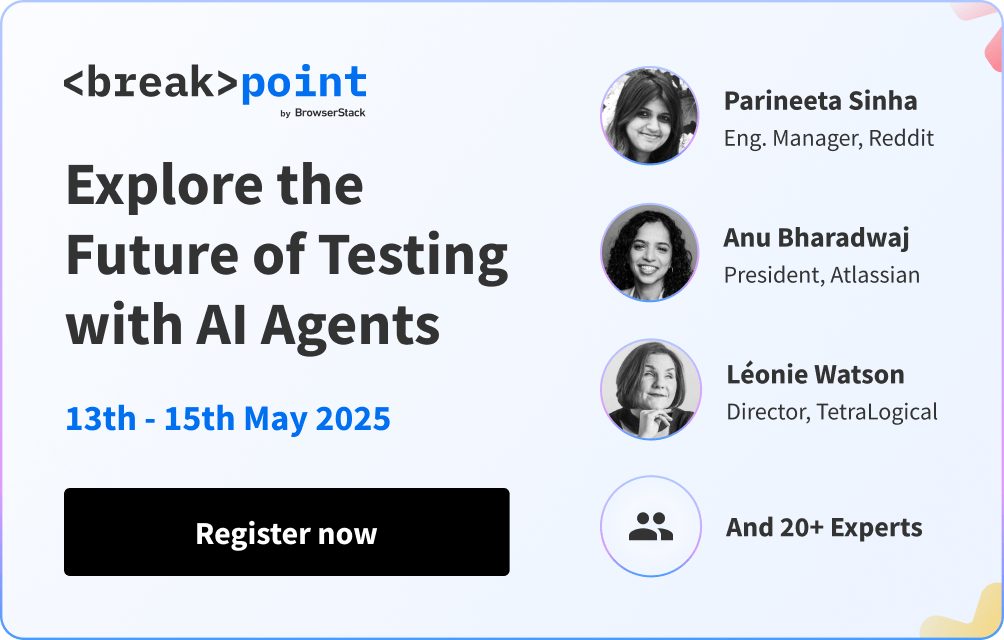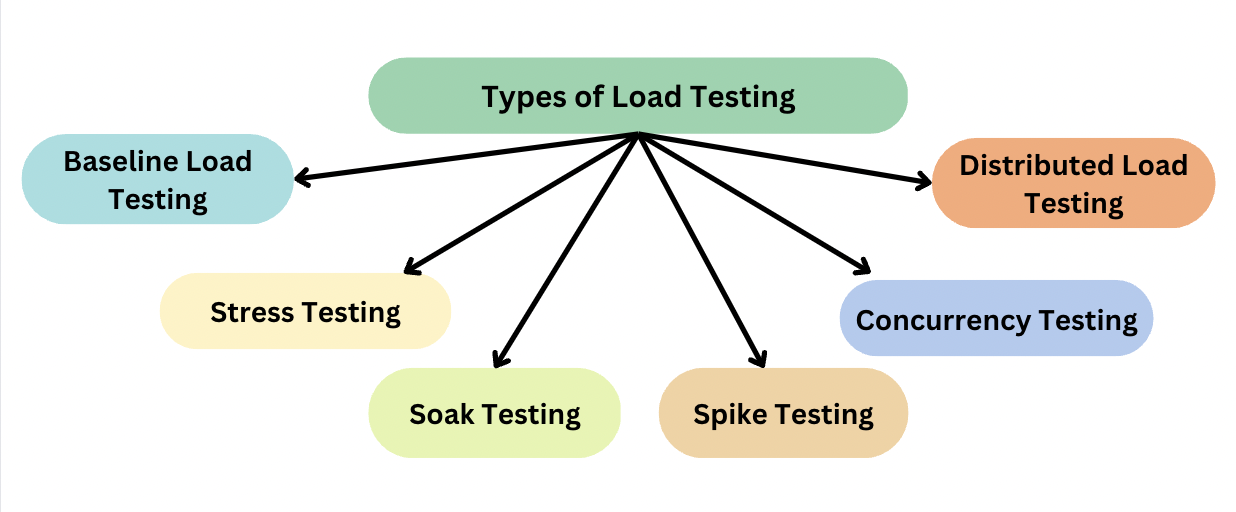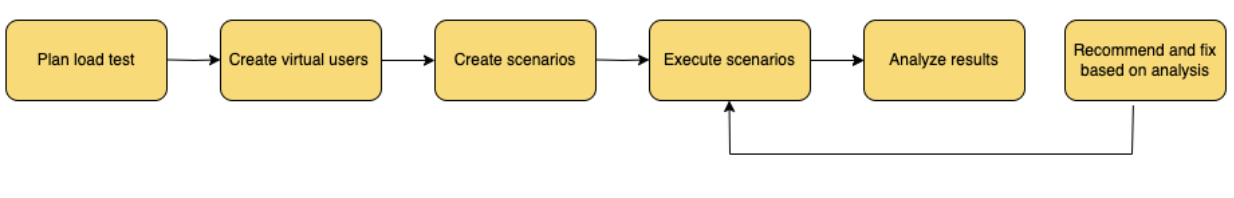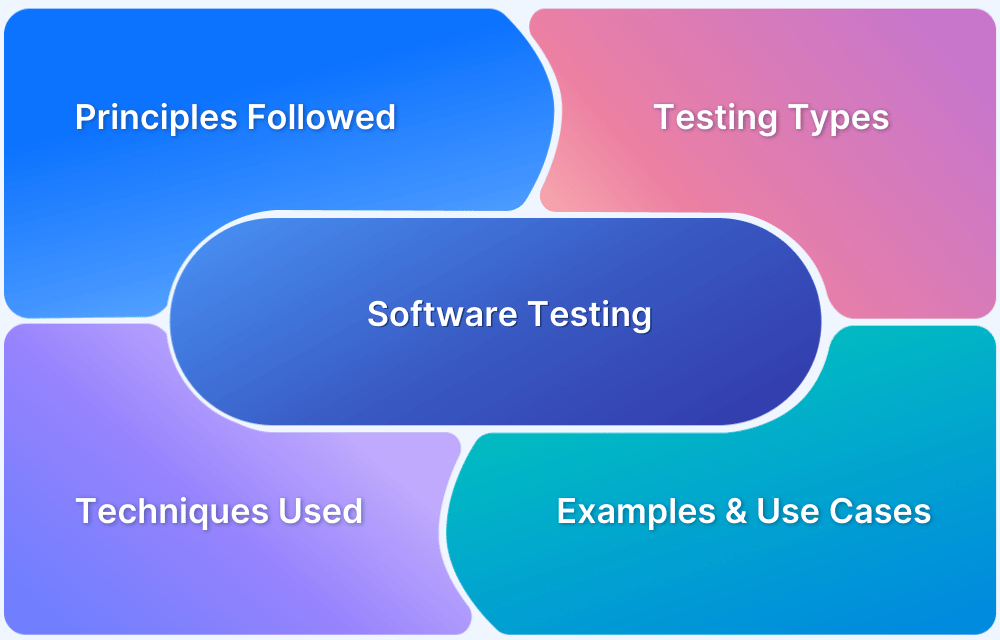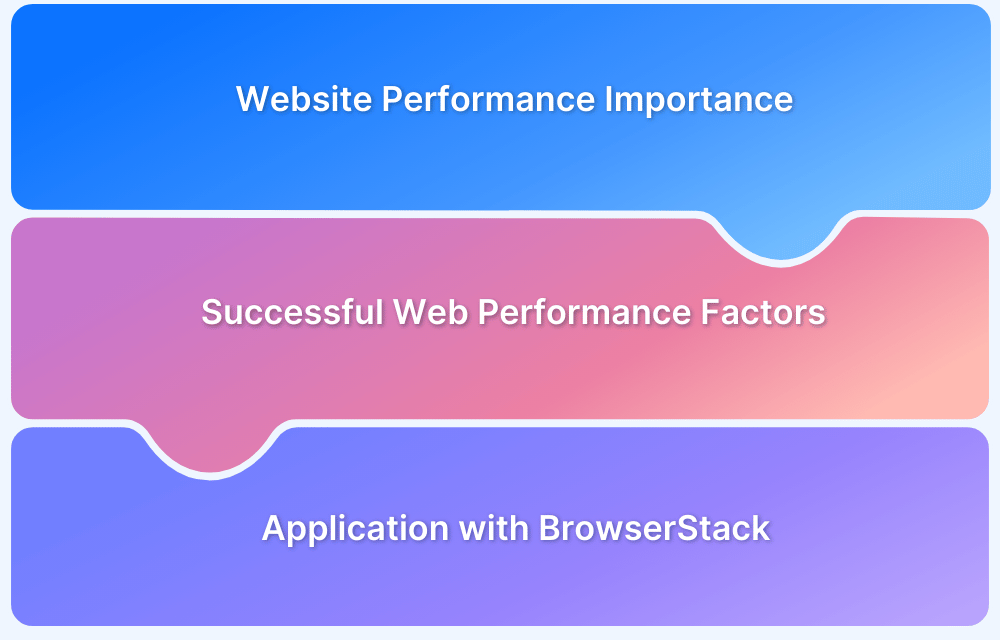Load testing checks system performance under heavy user traffic, ensuring websites or apps stay fast and stable without crashing.
Overview
What is Load Testing?
Load testing is a performance testing technique that evaluates a system’s behavior under expected or peak user load.It helps uncover bottlenecks, ensure stability, and validate performance.
Examples of Load Testing
- E-commerce Sale Rush: Test site stability during peak sale traffic and bulk checkouts.
- Banking Transactions: Simulate multiple users making transfers or payments at once.
- OTT Streaming Load: Check performance when thousands stream the same content.
- Ticket Booking Spike: Evaluate system response during high-demand booking surges.
- API & File Load: Test API performance and server bandwidth during bulk requests or downloads.
Why is Load Testing Important?
- Prevents crashes and downtime during high-traffic
- Ensures a seamless user experience
- Identifies and fixes performance bottlenecks early
- Helps optimize infrastructure and resource allocation
This article covers what load testing is, how it works, top tools, and best practices to help ensure your system performs reliably under real-world traffic.
What is Load Testing?
Load testing helps ensure applications perform well under real-world traffic conditions.
Load testing is a type of performance testing that evaluates how a system behaves when subjected to expected or peak user loads.
It simulates multiple users accessing a website, app, or server simultaneously to identify performance bottlenecks, response delays, or stability issues.
This helps developers and businesses optimize system efficiency, avoid downtime, and deliver a smooth user experience during high-traffic periods.
Objectives of Load Testing
Load testing has specific objectives centered around ensuring optimal performance under anticipated and peak user loads while adhering to defined performance criteria. Its primary goals include:
- Validate performance: Load testing is a subset of performance testing, focusing on validating the system’s performance under varying user loads. Its primary aim is to assess the system’s response to an increasing number of concurrent users and requests.
- Assess stability: Testing your system is crucial to ensure its ability to handle unexpected loads without crashing, hanging, or encountering excessive errors.
- Analyze response times: Load testing measures system response times for operations and transactions, ensuring they stay within acceptable limits to deliver a satisfactory user experience.
- Analyze scalability: As user loads increase, you need to identify the point at which the system’s performance starts to degrade, and then take informed decisions about horizontal or vertical scaling.
- Optimize resources: Load testing monitors essential resources such as CPU, memory, and network bandwidth utilization. This aids in optimizing resource allocation and ensuring efficient usage.
- Assess compliance and SLA readiness: Load testing may be required to meet compliance or SLA performance thresholds.
- Avoid downtime: Load testing identifies performance issues early, preventing unexpected downtime and ensuring system stability.
Importance of Load Testing
Load testing is important because it ensures your system can handle high traffic and heavy usage without breaking down. It helps identify any weaknesses before they affect real users and keeps everything running smoothly.
The following explains why this is important:
- Finds performance issues: Helps spot problems that could slow down or crash your system when it’s under stress.
- Keeps things stable: Ensures your system works well even when lots of people are using it at once.
- Prevents downtime: Reduces the chances of your system failing during busy periods.
- Improves user experience: Helps provide a smooth, fast experience for everyone, even during peak times.
- Supports growth: Ensures your system can handle more users as your business grows.
Different Types of Load Testing
Load testing can be categorized into several different types, each with its specific focus and objectives. The main types of load testing include:
- Baseline Load Testing: Used to set a performance baseline for the system under normal or typical load conditions. These baselines can be used to find standards against which the system behavior can be observed.
- Stress Testing: This method pushes the system beyond its normal capacity to identify breaking points and failure conditions. It helps determine how much load the system can handle before it crashes.
- Soak Testing: By applying a steady load over an extended period, this test evaluates long-term performance. It helps detect memory leaks, resource depletion, and gradual performance degradation.
- Spike Testing: Abrupt and substantial surges in user traffic are simulated to observe the system’s response. This ensures the application remains stable during sudden increases in load.
- Concurrency Testing: Multiple users or processes are made to access the system simultaneously to measure how well it handles concurrent interactions. This helps assess responsiveness under high user engagement.
- Distributed Load Testing: Instead of relying on a single machine, multiple systems or virtual users are used to generate large-scale traffic. This approach allows testing at a much greater load capacity.
Apart from the above load testing types, there are several more that might be custom to a system environment and required to test the stability of the system.
How to Perform Load Testing
The process of Load Testing can be explained with the following flow diagram:
Here are the steps to perform Load Testing:
Step 1: Define Testing Goals
Decide what you want to test, such as system performance with a specific number of users or response times under stress.
Step 2: Determine Load Parameters
Set how many users or requests to simulate, based on expected peak traffic.
Step 3: Choose the Right Tools
Select tools like Apache JMeter, LoadRunner, or Gatling to simulate traffic and track performance.
Step 4: Create Test Scenarios
Design real-world scenarios that reflect how users will interact with your system, like logging in or browsing.
Step 5: Run the Test
Simulate traffic on your system, and monitor its response times, errors, and overall performance.
Step 6: Analyze the Results
Review the results for any performance issues, such as slowdowns or failures.
Step 7: Optimize the System
Make necessary improvements, like scaling resources or optimizing code, to handle higher loads.
Step 8: Retest and Validate
Run the test again to ensure the system can now handle the load effectively.
Load Testing Examples
Load testing ensures that systems can handle expected and peak user traffic without performance degradation. The goal is to simulate real-world usage and validate system readiness under stress.
Here are some common Load Testing scenarios:
- Heavy File Downloads: Test how servers handle multiple users downloading large files simultaneously. This helps check bandwidth capacity and server response speed.
- Concurrent Applications on a Server: Validate system performance when several applications run simultaneously to ensure efficient resource allocation.
- OTT Platform Traffic: Simulate thousands of users streaming the same content to identify lag, buffering, or playback issues.
- Online Ticketing Surge: Assess how the system performs when many users try booking tickets simultaneously, especially during high-demand events.
- Real-Time Collaboration Tools: Check responsiveness when multiple users edit, comment, or upload files in a shared workspace.
Metrics used in Load Testing
In load testing, various performance metrics are used to evaluate the system’s behavior and performance under different load conditions. These metrics provide insights into how well the system is handling the load and help identify any bottlenecks or areas of improvement. Some of the key metrics used in load testing include:
- Response Time: The time taken between a user’s request and the system’s response is a key performance indicator. Faster response times enhance user experience and ensure smooth interactions.
- Peak Response Time: It highlights the longest time taken for a transaction or request to receive a response. This metric helspt o identify peak response times to uncover potential performance bottlenecks.
- Throughput: The number of transactions or requests processed within a specific timeframe determines system efficiency. Higher throughput indicates the ability to handle larger volumes of requests effectively.
- Concurrent Users: The number of users using the system at the same time during a test shows if it can handle multiple interactions without slowing down or crashing.
- Network Latency: The delay in data transmission between the client and server directly impacts response times. High latency can cause performance issues and negatively affect the user experience.
- Transactions Per Second (TPS): This metric measures the number of successful transactions processed by the system every second. A higher TPS reflects the system’s ability to handle heavy loads efficiently.
Together, these metrics offer a comprehensive overview of the system’s performance, aiding testers and developers in identifying performance bottlenecks, areas for enhancement, and ensuring the system can effectively manage the anticipated user load.
Also Read: What is Monkey Testing
Load Testing Tools
Some of the popular load testing tools are:
- Apache JMeter: This tool supports creation of complex load testing scenarios and offers comprehensive reporting functionalities. It supports multiple protocols, including HTTP, HTTPS, FTP, JDBC, and more.
- LoadRunner: LoadRunner, crafted by Micro Focus, is a load testing tool engineered to test diverse applications, protocols, and environments. It boasts extensive support for various technologies and offers in-depth analysis of test results.
- BlazeMeter: This cloud-based load testing platform enables effortless scalability and supports multiple testing protocols. It provides real-time reporting and seamless integration with various CI/CD tools.
- k6: This developer-centric load testing tool, which is open-source, prioritizes ease of use and script creation. It is suitable for conducting load tests either locally or on cloud platforms.
You must select the load testing tool based on your specific requirements, technology stack, and budget restrictions.
Also Read: Top 20 Performance Testing Tools
Importance of Testing on Real Devices with BrowserStack Automate
While load testing ensures your system can handle traffic, validating how it performs across real-world devices and browsers is equally important.
BrowserStack Automate enables automated testing on a real device cloud, helping you catch environment-specific issues early.
Key Benefits of BrowserStack Automate:
- Test on 3500+ real browsers and devices
- Run parallel tests to accelerate release cycles
- Ensure consistent performance across platforms
- Integrate seamlessly with popular CI/CD tools
With BrowserStack Automate, you ensure your application delivers a smooth and reliable experience under load and in real user conditions.
Advantages of Load Testing
Load testing ensures system stability and performance under expected and peak user loads. Here are some key advantages of Load Testing:
- Identifies Performance Bottlenecks: Helps detect slow response times, server limitations, and database inefficiencies before they affect users.
- Enhances User Experience: Ensures smooth and fast interactions by optimizing system performance under real-world conditions.
- Prepares for Traffic Surges: Simulates high traffic loads, allowing businesses to anticipate and handle spikes during peak usage times.
- Reduces Downtime Risks: Proactively uncovers weaknesses that could lead to crashes or failures, minimizing potential business losses.
- Optimizes Infrastructure Costs: Helps determine the right server capacity and resource allocation, preventing over-provisioning or underutilization.
Disadvantages of Load Testing
Below are some key challenges and limitations of Load Testing:
- High Resource Consumption: Requires significant computing power, network bandwidth, and hardware to simulate real-world loads effectively.
- Complex Setup and Execution: Needs proper test scripts, configurations, and realistic user scenarios, making implementation challenging.
- Time-Intensive Process: Running large-scale tests, analyzing results, and making performance improvements can be time-consuming.
- Costly for Small Teams: Advanced load testing tools and cloud-based solutions can be expensive, making them less accessible for smaller businesses.
- Potential False Positives: Inaccurate test configurations or unrealistic scenarios may lead to misleading results, affecting decision-making.
Load Testing vs Stress Testing
Load testing measures how well a system handles expected traffic and performs under normal conditions. Stress testing, however, pushes the system beyond its capacity to find its breaking points and evaluate how it behaves under extreme stress.
While load testing ensures the system can handle regular usage, stress testing helps identify vulnerabilities when the system is overwhelmed. Have a look at the table below:
| Aspect | Load Testing | Stress Testing |
|---|---|---|
| Purpose | Test system performance under normal load. | Test system behavior under extreme conditions. |
| Focus | Expected or typical user load. | Maximum capacity and failure points. |
| Goal | Ensure system can handle normal traffic. | Identify system weaknesses under stress. |
| Traffic Simulation | Simulates typical traffic levels. | Simulates high or unexpected traffic spikes. |
| Outcome | Stable performance within expected limits. | System’s breaking point and recovery behavior. |
| Use Case | Verifying performance during peak usage. | Testing system stability under overload. |
Performance vs Load Testing
Load testing is part of performance testing and there are subtle differences between them.
| Performance testing | Load testing |
|---|---|
| Performance testing involves evaluating the system’s speed and reliability under different loads to assess its overall performance. | Load testing involves evaluating how the system behaves when multiple users access it simultaneously. |
| Load for performance testing is as expected and normal | Load for load testing is peak load. |
| Performance testing helps understand how the system performs in typical environments. | Load testing helps understand system performance with increasing workloads. |
| Performance testing involves evaluating speed, scalability, stability, and reliability. | Load testing exclusively focuses on assessing the sustainability of the system. |
| Performance testing serves several purposes, including validating application functionality, identifying, analyzing, and resolving performance issues, assessing hardware adequacy for handling loads, and more. | Load testing is valuable for detecting issues such as memory leaks, evaluating the suitability of existing infrastructure for application execution, establishing the application’s capacity to handle concurrent users, assessing its scalability for accommodating additional users, and more. |
Best Practices for Load Testing
By setting clear objectives, simulating realistic user behavior, and analyzing the results carefully, you can ensure that your system performs optimally under various traffic conditions.To achieve effective and reliable results, following best practices during load testing is essential.
- Set Clear Objectives: Define goals like performance benchmarks or identifying weak points.
- Simulate Realistic User Behavior: Test with scenarios that match real user activities.
- Test in Stages: Gradually increase load to monitor system performance at different levels.
- Monitor System Performance: Track key metrics like response times and resource usage.
- Replicate Production Environment: Conduct tests in an environment similar to production for accurate results.
- Conduct Multiple Tests: Run tests repeatedly to ensure consistency.
- Analyze Results Thoroughly: Identify areas for improvement based on test outcomes.
- Plan for Scaling: Ensure your system can scale with increasing traffic over time.
These practices not only help identify potential bottlenecks and performance issues but also prepare your system to handle future growth and maintain stability under peak loads.
Conclusion
Load testing ensures your application can handle real-world traffic without failures. You can identify issues early and improve performance by simulating real user conditions across devices and operating systems.
Tools like BrowserStack Automate provide access to a wide range of real browsers and OS combinations, helping you test efficiently and deliver reliable user experiences.