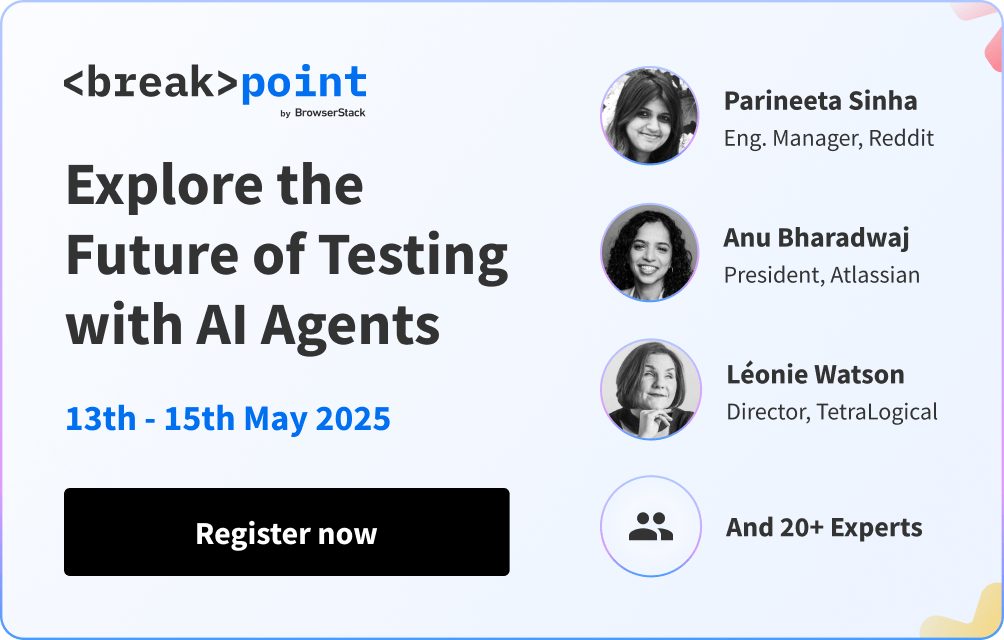Test management reporting software allows teams to monitor testing activity easily, create actionable insights, and facilitate data-driven decisions essential within highly regulated industries such as finance and healthcare.
Overview
What are Test Management Reports?
Test Management Reports are organized documents or dashboards produced by test management tools to facilitate testing activity, progress, and results.
Best Test Reporting Tools
- BrowserStack Test Management
- Zebrunner
- ReportPortal
- Extent Reports
- ReportNG
- Practitest
- Cluecumber Report Maven Plugin
- CI::Reporter
- Jasmine Reporters
- XCTestHTMLReport
- ReportBuilder
- Next Gen Report
- Jest-html-reporters
This article explores test management reporting and the top tools needed to generate effective reports that promote visibility into the testing cycle.
What are Test Management Reports
Test Management Reports are organized documents or dashboards produced by test management tools to facilitate testing activity, progress, and results. They deliver deep insights into key metrics like test coverage, pass/fail ratios, defect trends, and compliance status, allowing for well-informed decision-making and project goal alignment.
They promote visibility into the testing cycle so teams can spot risks early on, prioritize corrections, and certify software quality related to requirements. By integrating real-time information with CI/CD pipelines and compliance matrices, they create a link between development and test teams.
This is especially true in industries governed by regulation, such as finance and healthcare. Their ability to encourage accountability and transparency makes them crucial for making efficient, audit-ready software releases a reality.
Read More: Exploring Healthcare Software Testing
Importance of Test Reporting
Test reporting in test management is important in increasing the effectiveness of software testing activities. Here are the key reasons why they are important:
- Visibility & Transparency: Test reports give real-time information about testing progress, coverage, and bottlenecks, allowing stakeholders to track test execution status, defect trends, and release readiness. Dashboards and metrics such as pass/fail rates provide transparency among teams and projects.
- Informed Decision-Making: By putting a spotlight on key metrics (e.g., defect density, test coverage), reports enable teams to focus bug fixes, spend resources wisely, and determine readiness for release. Based on this data-driven technique, guesswork is minimized while managing risks.
- Risk Mitigation & Early Defect Detection: Reports detect defects early in the SDLC to keep post-release failures and costly repairs at a minimum. For financial and healthcare sectors, for example, it’s crucial in preventing compliance violations or operational downtimes.
- Compliance & Audit Readiness: Test reports capture test execution information, requirement traceability, and defect fixing, meeting compliance regulations (e.g., HIPAA, GDPR). They streamline audits by giving auditable records of testing activities.
- Improved Collaboration: Central reporting closes communication gaps among developers, testers, and business stakeholders. Some test management reporting tools work with Jira, allowing real-time reporting and mutual responsibility.
- Process Efficiency & CI/CD Integration: Automated test report solutions optimize processes by integrating into CI/CD pipelines. This minimizes manual effort, speeds up feedback loops, and enables Agile/DevOps practices.
- Accountability & Requirement Traceability: Reports connect test cases with requirements, validating all functionalities. Traceability confirms accountability for quality results and aligns testing with business goals.
Read More: How to write a good Test Summary Report?
13 Best Test Reporting Tools in 2025
As teams increasingly recognize the importance of robust reporting features, several tools have emerged as leaders in the market, each offering unique functionalities and benefits.
1. BrowserStack Test Management
BrowserStack Test Management is an AI-driven, full-stack test management tool designed to streamline test case creation, execution, and reporting. It integrates with automation frameworks and CI/CD pipelines, offering real-time insights into testing progress and compliance.
Key Features:
- AI-Powered Test Authoring: Generates test cases using Jira stories and past test data.
- Real-Time Dashboards: Tracks automation coverage, pass/fail rates, and defect trends.
- CI/CD Integration: Works with Jenkins, CircleCI, and other CI/CD tools to trigger automated test runs.
- Cross-Device Testing: Access to 3,500+ real mobile devices and browsers.
Integrations:
- Test Automation: Selenium, Cypress, Appium.
- Issue Tracking: Jira, Asana.
- CI/CD: Jenkins, CircleCI, GitLab.
Pros:
- Intuitive UI with AI-driven efficiency gains
- Strong compliance support (e.g., HIPAA, GDPR)
- High customer satisfaction (93% positive sentiment)
Ideal For:
- Mid to large enterprises in regulated industries (finance, healthcare) that require audit-ready reports.
- Teams that need real device/cross-browser testing at scale.
Team Support:
- Dedicated documentation, live chat, and 24/7 support.
Customer Reviews:
- G2 Rating: 4.5/5 (based on 2,145 reviews);
- Leader in Test Management 2025 ,Buyer’s Choice Award winner, based on verified customer feedback
Pricing: Starts at $29/month.
Free Plan: Available for up to 10 users
2. Zebrunner
An AI-powered testing platform for scalable test execution, failure analysis, and live dashboards. Focuses on accelerating test cycles and reducing manual effort through automation.
Key Features:
- AI/ML Failure Analysis: Automatically categorizes test failures and links them to Jira tickets.
- Scalable Execution: Runs 1,000+ tests in parallel in under 15 minutes.
- Live Dashboards: Customizable widgets for tracking test coverage, ROI, and team performance.
- Cross-Browser Testing: Integrates with BrowserStack
Integrations:
Pros:
- Reduces root-cause analysis time by 30%.
- Flexible pricing with a free tier for small teams.
- Strong traceability between automated tests and manual cases.
Cons:
- Steeper learning curve for AI/ML features.
- Limited third-party integrations compared to competitors.
Ideal For:
- Mid to large enterprises with complex QA workflows (e.g., healthcare, fintech).
- Teams that need high-speed parallel testing and AI-driven analytics.
Team Support:
- 24/7 live support, training videos, and API access
Read More: 11 Best Open Source Test Management Tools
3. ReportPortal
An AI-powered real-time reporting and test result analysis tool for automated tests, helping to manage test execution and analysis efficiently.
Features:
- Real-time Reporting: Monitors test trends and visualizes results for quick insights.
- AI-Based Defect Analysis: Automatically groups defects and identifies failure reasons to speed up analysis.
- CI/CD Integration: Integrates with CI/CD pipelines for automated reporting within existing workflows.
- Tool Integration: Connects with Jira, GitHub, TestNG, JUnit, and more for seamless collaboration.
- Live Logs & Comparison: Provides real-time logs and compares test launches for regression analysis.
- REST API: Enables customization and integration with other systems.
Pros:
- Powerful AI/ML capabilities
- Centralized reporting for multiple frameworks
- Real-time collaboration and analysis
Cons:
- Requires setup and configuration
- Learning curve for new users
- Resource-intensive for large test suites
Ideal for / Team Support:
- Best for medium to large QA teams working in Agile/DevOps environments who need advanced test result analysis and integrations.
Read More: Agile vs DevOps: What’s the Difference?
4. Extent Reports
A visually rich HTML reporting library for test frameworks like TestNG, JUnit, NUnit, etc.
Features:
- Custom Themes and Layouts: Allows users to customize the report’s look and feel with logos, colors, and fonts to align with project branding.
- Detailed Logs, Screenshots, and Graphs: Captures detailed information, including logs, screenshots, and charts, for each test step to provide comprehensive test insights.
- Integration with Selenium, Cucumber, and Other Frameworks: Integrates seamlessly with popular testing frameworks like Selenium and Cucumber for enhanced reporting.
- Supports BDD and Keyword-Driven Tests: Accommodates Behavior Driven Development (BDD) and keyword-driven testing approaches for versatile reporting.
Pros:
- Highly customizable visuals
- Good community support
- Easy integration
Cons:
- Not suitable for real-time collaboration
- No AI or analytics features
- Can become heavy with large test suites
Ideal for / Team Support:
- Ideal for individual testers or small teams who prioritize visually appealing, static HTML reports.
Read More: How to Generate Extent Reports in Selenium
5. ReportNG
ReportNG is basically a simple, replacement HTML reporting plug-in for TestNG.
Features:
- Simple HTML + XML reports: Generates clear and concise HTML reports as a replacement for the default TestNG report, along with XML summaries for integration with other tools.
- Integrates directly with TestNG: Functions as a plug-in for the TestNG unit-testing framework, providing seamless integration.
- Lightweight and quick setup: Easy to set up and use as a direct replacement for TestNG’s default reporting.
Pros:
- Very simple and fast
- No extra dependencies
- Good for basic needs
Cons:
- No customization
- Limited features (no graphs or screenshots)
- Deprecated and not actively maintained
Ideal for / Team Support:
- Suited for quick setups or legacy TestNG projects. Not ideal for modern or complex test suites.
Read More: How to Prepare a Regression Test Suite
6. Practitest
A complete end-to-end test management platform with built-in reporting capabilities.
Features:
- Customizable dashboards: Tailor dashboards with real-time data to monitor test coverage, progress, and metrics specific to your team’s workflow.
- Test case management: Create, organize, and efficiently maintain test cases, linking them to requirements for traceability.
- Traceability with requirements and defects: Establishes end-to-end visibility by linking requirements to test cases and defects, ensuring thorough test coverage.
- Real-time status and test metrics: Provides immediate insights into test execution status and key performance indicators for data-driven decisions.
- Integration with CI/CD and automation tools: Integrates with automation and CI/CD tools, allowing you to manage any type of testing in one shared platform.
Pros:
- All-in-one test lifecycle (STLC) management
- Cloud-based and collaborative
- Strong support and updates
Cons:
- Paid (premium pricing)
- Steeper learning curve
- Might be overkill for basic reporting needs
Ideal for / Team Support:
- Perfect for enterprise QA teams looking for centralized test management and reporting.
Read More: Best Test Management Tools For Jira
7. Cluecumber Report Maven Plugin
A Maven plugin to generate clear, concise reports from Cucumber JSON results.
Features:
- Supports scenario and step-level data: Creates aggregated test reports from Cucumber-compatible JSON files generated by Cucumber BDD, Karate, and other frameworks.
- Tag-based filtering: Allows filtering of test results based on tags for focused analysis.
- Customizable themes: Offers customizable themes for visually appealing and branded reports.
- Easy to integrate with Jenkins: Simplifies integration with Jenkins for continuous integration and reporting.
Pros:
- Clean, readable BDD reports
- Easy setup for Cucumber projects
- Actively maintained
Cons:
- Limited to Cucumber (Gherkin-based tests)
- HTML output only
- Lacks advanced analytics
Ideal for / Team Support:
- Best for BDD teams using Cucumber with Jenkins + Maven pipelines.
8. CI::Reporter
A reporting tool for Ruby-based test frameworks (RSpec, Cucumber, Test::Unit) designed to work with CI tools.
Features:
- XML output format for CI tools: Generates XML reports of test runs, compatible with CI tools that understand Ant’s JUnit report XML format.
- Works with Jenkins, CruiseControl, and more: Designed to integrate smoothly with various CI tools, including Jenkins and CruiseControl.
- Provides per-suite and per-test stats: Offers detailed statistics for each test suite and individual test, aiding in comprehensive analysis.
Pros:
- Integrates well with CI
- Lightweight
- Easy to install
Cons:
- Limited to Ruby frameworks
- Basic reports (non-visual)
- Community-driven (not much innovation)
Ideal for / Team Support:
- Great for Ruby development teams needing basic CI-compatible reporting.
9. Jasmine Reporters
Plugins for Jasmine (JavaScript testing framework) to generate various report formats.
Features:
- Console, JUnit XML, and HTML output: Provides various output formats for test results, including detailed console output, JUnit XML for CI tools, and HTML reports.
- Supports custom reporters: Allows the creation of custom reporters to tailor the output and reporting to specific needs.
- Integrates with Karma and Protractor: Works well with testing tools like Karma and Protractor for AngularJS applications
Pros:
- Flexible reporting for JS unit tests
- Multiple output formats
- Good for CI integration
Cons:
- Requires custom setup
- Visual reports are basic
- Limited documentation
Ideal for / Team Support:
- Best suited for frontend JS teams using Jasmine for unit testing.
10. XCTestHTMLReport
XCTestHTMLReport is a test management reporting tool that generates HTML reports from Xcode test runs (XCTest).
Features:
- Visual test summaries: Provides a detailed overview of XCUITest results, including test status and execution time.
- Device/simulator details: Displays information about the target device used during testing.
- Screenshot embedding: Embeds screenshots directly into the HTML report for easy visual analysis of test failures.
- Supports attachments and logs: Allows attaching various file types (.png, .jpeg, .heic, .txt, .log, .mp4) and displays activity logs within the report.
Pros:
- Native support for iOS/macOS testing
- Great for visual debugging
- Lightweight and easy to use
Cons:
- iOS/macOS only
- Not suitable for cross-platform projects
- Limited customization
Ideal for / Team Support:
- Perfect for iOS/macOS developers using XCTest for UI and unit tests.
11. ReportBuilder
A Ruby gem for creating comprehensive HTML reports for Cucumber test results.
Features:
- Aggregates multiple JSON files: Merges Cucumber JSON reports into a single, comprehensive HTML test report.
- Custom styling and layout: Offers options for customising the look and feel of the generated HTML report.
- Supports screenshots and attachments: Allows embedding screenshots and other attachments within the report for detailed test context.
Pros:
- Easy to use
- Good visual representation of BDD scenarios
- Supports Jenkins integration
Cons:
- Ruby/Cucumber-focused
- Limited analytics
- Not actively enhanced
Ideal for / Team Support:
- Good for Ruby-based BDD teams using Cucumber and Jenkins
Read More: Cross-Browser Testing Using Cucumber
12. Next Gen Report
Next-gen test reporting tools (like Allure) that provide interactive and visually rich dashboards.
Features:
- Timeline, suites, behavior, and severity views: Organizes test results with visual dashboards, offering insights into test execution order, suite-level summaries, behavior-driven test outcomes, and severity-based prioritization.
- Dynamic filtering: Enables interactive refinement of test data views, allowing users to focus on specific subsets of results.
- Test history and trend analytics: Tracks test execution history, providing trend analysis to monitor software quality improvements or regressions over time.
- CI tool and framework integrations: Integrates seamlessly with CI/CD tools like Jenkins and testing frameworks to automate report generation and analysis within existing workflows.
Pros:
- Rich UI/UX
- Supports multiple languages and frameworks
- Customizable and interactive
Cons:
- Requires setup and understanding of the config
- Can become heavy with large test data
Ideal for / Team Support:
- Excellent for modern QA teams who want actionable test analytics and visual insights.
13. Jest-html-reporters
Jest-html-reporter is a custom reporter for Jest that generates clean HTML reports with test metadata.
Features:
- Hierarchical test structure: Organizes tests in a clear, nested structure within the HTML report for easy navigation.
- Supports attachments (screenshots/logs): Allows attaching screenshots and logs to test results, providing additional context for debugging failures.
- Easy setup via Jest config: Can be easily configured within the Jest configuration file (jest.config.js or package.json).
- Dark/light themes: Offers customizable report templates and themes (though specific mention of dark/light themes wasn’t explicitly found, the customizable nature implies this).
Pros:
- Simple and elegant
- Perfect for JS/React testing
- Open source and well-maintained
Cons:
- Only works with Jest
- Lacks advanced analytics
- Limited filtering/searching options
Ideal for / Team Support:
- Best for JavaScript/React dev teams using Jest for unit and component tests.
Read More: How to Debug Jest Tests?
Why Choose BrowserStack for Test Management Reporting
BrowserStack Test Management is a comprehensive platform that centralizes the creation, management, and tracking of both manual and automated test cases. It offers AI-powered test authoring and provides intelligent suggestions based on existing tests and Jira stories. This streamlines the test creation process and ensures consistency across test cases.
Key Features:
1. AI-Powered Test Authoring & Execution:
- Generates test case suggestions based on existing tests and Jira stories
- Auto-populates test case fields with intelligent recommendations
- Identifies relevant test cases to execute by analyzing Jira stories and past test runs.
2. Comprehensive Insights & Analytics:
- Tracks key metrics such as automation coverage and visualizes testing trends
- Offers customizable dashboards tailored to specific testing needs
- Improves traceability by linking requirements to test cases and defects
3. Automation-First Test Management:
- Provides real-time reporting that integrates effortlessly with automation frameworks
- Links automated test executions to corresponding test cases seamlessly
- Integrates with CI/CD tools to automatically trigger test runs
4. Efficient Test Case Management:
- Facilitates bulk editing, searching, and filtering of test cases
- Supports organizing test cases into folders with drag-and-drop functionality
- Allows archiving and restoring of test cases as required
5. Seamless Integration with Issue Trackers:
- Offers two-way sync with Jira (both cloud and on-premise)
- Integrates with other tools like Azure DevOps and Asana
6. Robust Reporting and Analytics:
- Generates detailed test run reports, including summary and detailed views
- Schedules and downloads reports based on configured timelines
- Provides traceability reports linking test cases, test runs, and defects
Conclusion
Selecting the optimal test management tool requires balancing user-friendliness, robust reporting, seamless CI/CD integration, security, scalability, and cost-effectiveness, while also considering the growing appeal of open-source solutions supported by active communities.
Test management reporting tools like BrowserStack accelerate high-quality software releases with instant testing across 3,500+ real browsers, devices, and OS combinations. Its seamless CI/CD integration (Jira, Jenkins, GitHub) and real-time analytics streamline workflows, while SOC2/GDPR compliance ensures security for regulated industries like finance and healthcare.
Scalable, cloud-based, and cost-effective, it supports manual, automated, and parallel testing with an intuitive interface. Flexible pricing, free trials, and a robust developer community make it ideal for teams prioritizing speed, collaboration, and precision.