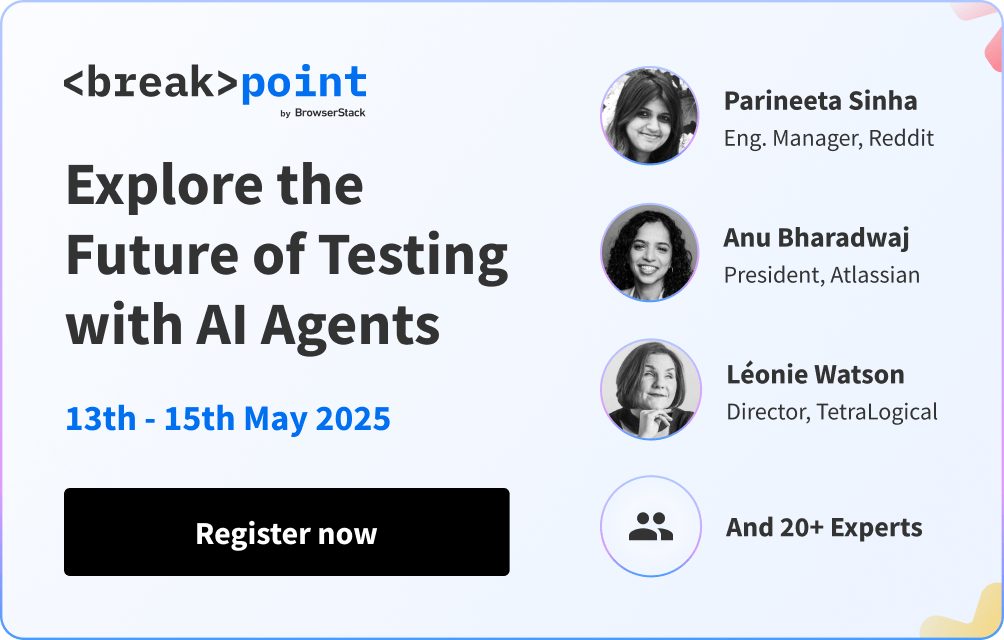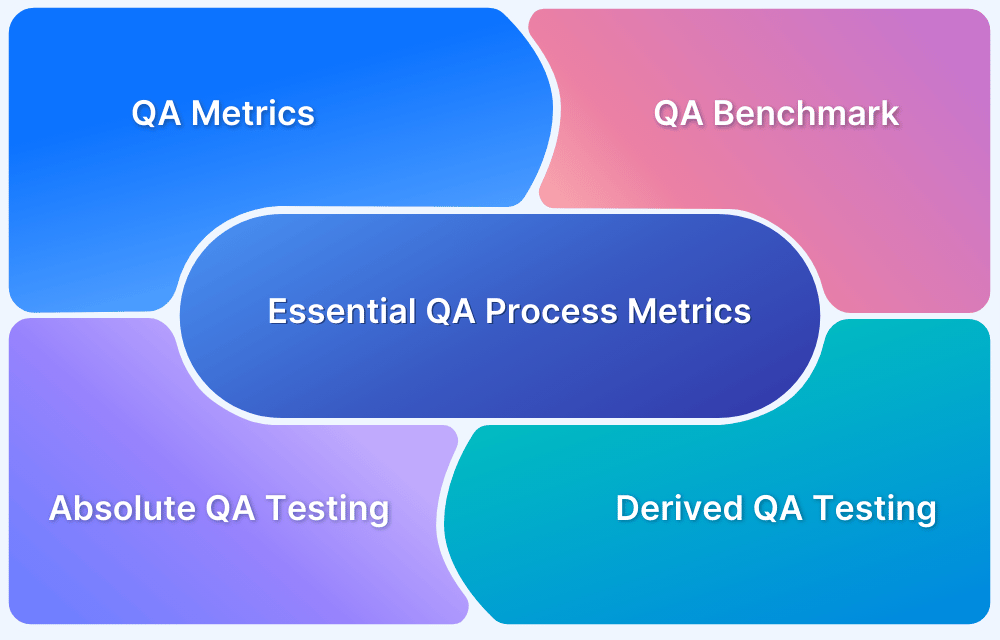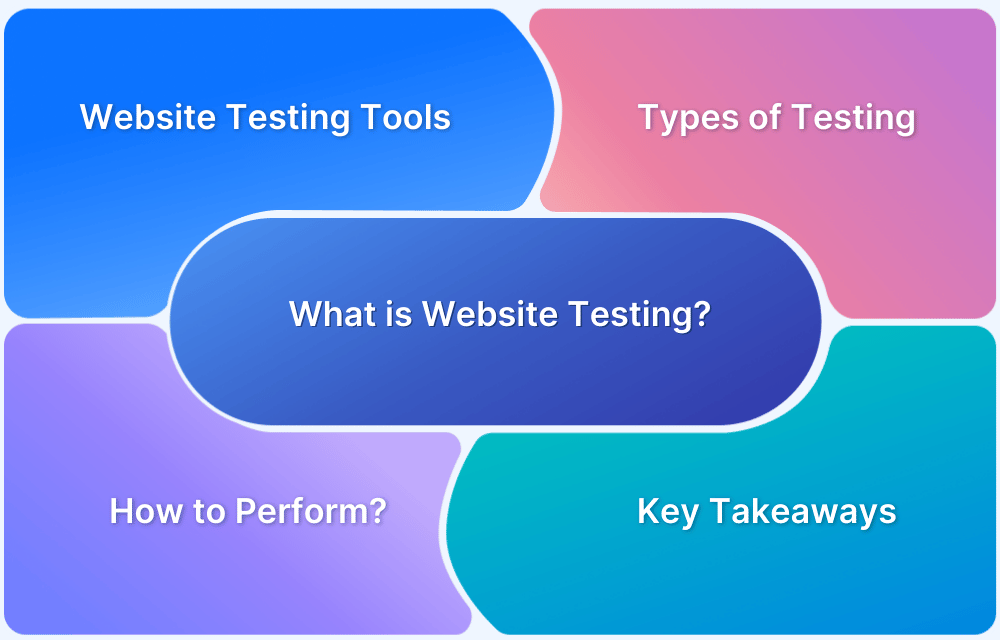Delivering consistent and accurate results in software testing is critical, especially when products constantly evolve through updates, new features, and bug fixes. Test reliability becomes essential in this situation.
Overview
Test reliability refers to the ability of a test to consistently produce the same results when run under the same conditions. If a test passes today but fails tomorrow without any code changes, that is a clear sign the test may not be reliable.
How to Perform Test Reliability
- Run tests repeatedly to check for consistent results under identical conditions.
- Test across browsers, devices, and OS versions to uncover environment-specific issues.
- Change one variable at a time (e.g. network speed or device) to spot hidden dependencies.
- Monitor flaky tests via CI dashboards to track inconsistent results over time.
- Analyze logs and screenshots to identify whether failures are due to real bugs or test instability.
- Fix or remove unreliable tests that consistently produce misleading results.
Benefits of Reliable Tests:
- Reduces false positives and negatives in test results
- Builds confidence in automation suites
- Speeds up release cycles by minimizing flaky test delays
- Enhances overall software quality and user experience
This article explores test reliability, why it matters, and how to implement and improve it effectively across your testing strategy.
What is Test Reliability?
Test reliability refers to the consistency and dependability of test results when executed repeatedly under the same conditions. A reliable test produces the same outcome every time it runs against unchanged code, creating a strong foundation of trust for development teams.
When tests are unreliable, they erode confidence in the testing process and become more of a burden than a benefit. For example, imagine a login test that sometimes passes and sometimes fails even though the code has not changed.
This kind of inconsistency wastes developer time chasing issues that are not real and can cause teams to overlook genuine test failures. In contrast, reliable tests fail only when a real defect is present in the code.
Test reliability spans multiple dimensions:
- Consistency over time: Tests should deliver the same results when executed at different times against the same codebase.
- Consistency across environments: Results should remain stable across different testing environments.
- Consistency between testers: Results should not vary based on who conducts the test.
Read More: Software Testing Strategies and Approaches
Objectives of Test Reliability
Test reliability is designed to ensure accuracy, consistency, and confidence in the testing process. Its core objectives include:
- Ensure Consistent Test Behavior: Tests should produce the same results under the same conditions, regardless of when or where they are run.
- Detect Real Bugs: The goal is to identify real issues in the code while avoiding misleading outcomes.
- Build Confidence in Automated Testing: Consistent and dependable test results help teams rely on automation for decision-making.
- Enable Smooth CI/CD Pipelines: Reliable tests enable smooth, automated quality checks in CI pipelines.
- Promote Better Test Design: Creating reliable tests encourages better structuring, clearer logic, and more maintainable testing strategies.
Difference between Test Reliability and Test Validity
While test reliability and test validity are both crucial to effective software testing, they serve different purposes. Reliability focuses on the consistency of test results, while validity addresses the accuracy of what the test is actually measuring.
Here’s a side-by-side comparison:
| Aspect | Test Reliability | Test Validity |
|---|---|---|
| Purpose | Ensures tests are dependable over time and conditions | Ensures tests accurately reflect the correctness of the application |
| Focus | Repeatability and stability of test outcomes | Relevance and correctness of the test purpose |
| Key Question | Does the test give the same result each time? | Does the test evaluate the right functionality? |
| Example of Failure | Test gives different results with no code change | Test passes consistently but misses a real defect |
Both attributes are essential – tests must consistently yield the same results (reliability) and accurately verify the intended behavior (validity) to be truly effective.
Factors Affecting Test Reliability
Several factors influence test reliability. Understanding them helps teams reduce flakiness, trust test results, and catch real issues instead of false failures.
- Environmental Variables: Tests may pass in one setup but fail in another due to differences in browsers, operating systems, hardware speed, or internet stability. Even minor config changes across environments can lead to inconsistent results.
- Test Data Dependencies: Tests relying on shared or unstable data can clash or produce false results. Missing, outdated, or time-sensitive data can also cause failures unrelated to the actual code.
- Asynchronous Operations: Modern apps perform many tasks simultaneously. If tests don’t wait correctly or interact too early with the UI, results become unpredictable. Network delays or visual effects can also disrupt test flow.
- External Dependencies: APIs, services, or network conditions outside your control can fail intermittently or behave differently across versions, causing false negatives even when your app works correctly.
- Test Implementation Issues: Hardcoded waits, fragile locators, order-dependent tests, or leftover states from previous runs often lead to flakiness. Tests must be well-structured and isolated to stay reliable.
Read More: How to Avoid Flaky Tests?
Why is Test Reliability Important?
Test reliability directly impacts the efficiency, confidence, and quality of the entire software development lifecycle. When tests consistently identify real issues, teams move faster and deliver better products.
- Accelerated Development Cycles: With fewer flaky failures, teams move faster through development and deployment, reducing delays caused by unnecessary debugging.
- Higher Confidence in Releases: Reliable tests help teams trust their automated feedback, allowing for more confident decision-making during release cycles.
- Reduced Manual Efforts: When automated tests are trustworthy, there’s less need for repetitive manual testing, freeing QA teams to focus on exploratory testing.
- Lower Maintenance Costs: Reliable tests don’t require frequent fixing or rerunning, saving time and reducing the overhead of test suite maintenance.
- Improved Productivity: Teams are more efficient and less frustrated when test failures are legitimate and are not caused by test instability or environmental issues.
Read More: How to determine the Right Testing Metrics
How to Perform Test Reliability?
To evaluate and improve test reliability, follow these steps:
- Run Tests Repeatedly: Execute the same test multiple times without changing the code. Reliable tests should consistently pass or fail under the same conditions.
- Test in Different Environments: Run your tests across multiple browsers, operating systems, devices, and screen sizes. Look for inconsistencies that may signal environment-specific issues. Platforms like BrowserStack provide instant access to a real device cloud with 3500+ real devices and browsers, making it easy to verify test reliability across real user conditions.
- Introduce Controlled Variables: Change one factor at a time (like network speed or device type) to observe how the test behaves. This helps identify hidden dependencies.
- Monitor Flaky Tests: Track tests that pass and fail inconsistently. Tools like CI dashboards can help spot unreliable tests based on historical results.
- Review Test Logs and Screenshots: Analyze detailed logs, error messages, and screenshots from failed tests. This helps distinguish between real bugs and unreliable test behavior.
- Fix or Remove Unreliable Tests: Unstable tests that can’t be stabilized after review should be improved, isolated, or removed to prevent them from weakening confidence in the suite.
How to Measure Test Reliability
Measuring test reliability helps teams identify areas for improvement:
- Flakiness Rate: Measures how often a test yields inconsistent results across multiple runs. A lower flakiness rate reflects higher reliability.
Flakiness Rate = (Number of Inconsistent Results / Total Test Runs) × 100% - Mean Time Between Failures (MTBF): Indicates how long a test runs successfully before encountering a failure. A higher MTBF suggests greater test reliability.
MTBF = Total Operational Time / Number of Failures - False Positive Rate: Tracks how often a test fails incorrectly when the application is functioning as expected. A low false positive rate increases trust in test outcomes.
False Positive Rate = (False Positives / Total Test Runs) × 100% - Test Stability Index: Represents how consistently a test either passes or fails across runs. A value closer to 1.0 indicates strong reliability.
Stability Index = (Consistent Passes + Consistent Failures) / Total Test Runs - Historical Consistency: Evaluates how reliably a test produces the same result over time. Higher scores reflect better test reliability.
Historical Consistency = Number of Runs with Same Result / Total Runs
Best Practices to Improve Test Reliability
Implement these strategies to enhance test reliability:
- Isolate Tests: Ensure each test runs independently. Avoid shared state, reset the test environment before each run, and use unique data to prevent overlap or interference.
- Stabilize Test Data: Use consistent, controlled data. Generate test data programmatically, roll back database changes, and mock external services to avoid unpredictable behavior.
- Use Smart Waits: Replace hard-coded delays with conditional waits. Wait for actual UI changes, AJAX calls, or animations to complete. Add retry logic with exponential backoff for intermittent failures.
- Use CI/CD Pipelines: Automate tests with every code change to catch issues early. Continuous integration ensures tests reflect real development conditions.
- Maintain Test Data Consistency: Keep your test data predictable and isolated. Generate fresh data for each test run, clean it up afterward, and avoid shared or mutable data across tests. This reduces cross-test interference and improves consistency.
- Run Tests in Parallel Without Conflicts: Speed up execution with parallel testing, but ensure they run in isolated environments. Use thread-safe code, avoid shared resources, and allocate sufficient computing power to prevent flaky results from test collisions.
Why Choose BrowserStack to Ensure Test Reliability?
Achieving test reliability across diverse browsers and devices presents significant challenges. BrowserStack provides a powerful solution to these challenges:
- Access to Real Devices and Browsers: Test on over 3,500 real browser and device combinations to ensure your tests behave consistently across different environments.
- Consistent and Clean Test Environments: Each test runs on a fresh browser instance with standardized device settings, eliminating flakiness caused by leftover states or inconsistent configurations.
- Reliable Parallel Testing at Scale: Run multiple tests simultaneously without interference. BrowserStack ensures that tests execute in isolated environments.
- Built-in Debugging Tools: Troubleshoot failures with access to video recordings, screenshots, network logs, and console output. This helps teams quickly determine if a test failed due to real bugs or instability in the test itself.
- Seamless Integration with CI/CD Pipelines: Easily connect BrowserStack with popular tools like Jenkins and CircleCI to run automated tests with every code change. Monitor test reliability and reduce the chances of regressions going unnoticed.
Conclusion
Test reliability forms the foundation of effective quality assurance. Unreliable tests waste developer time, erode confidence in the testing process and ultimately lead to more defects reaching production.
Reliable tests consistently produce the same results under the same conditions, allowing teams to identify real bugs, avoid false positives, and support continuous integration workflows.
By isolating tests, stabilizing test data, improving wait strategies, and testing across multiple environments, teams can minimize flakiness and improve the accuracy of their test results. Tools like BrowserStack help scale these efforts by providing real devices and consistent environments, enabling teams to deliver high-quality software with greater confidence.