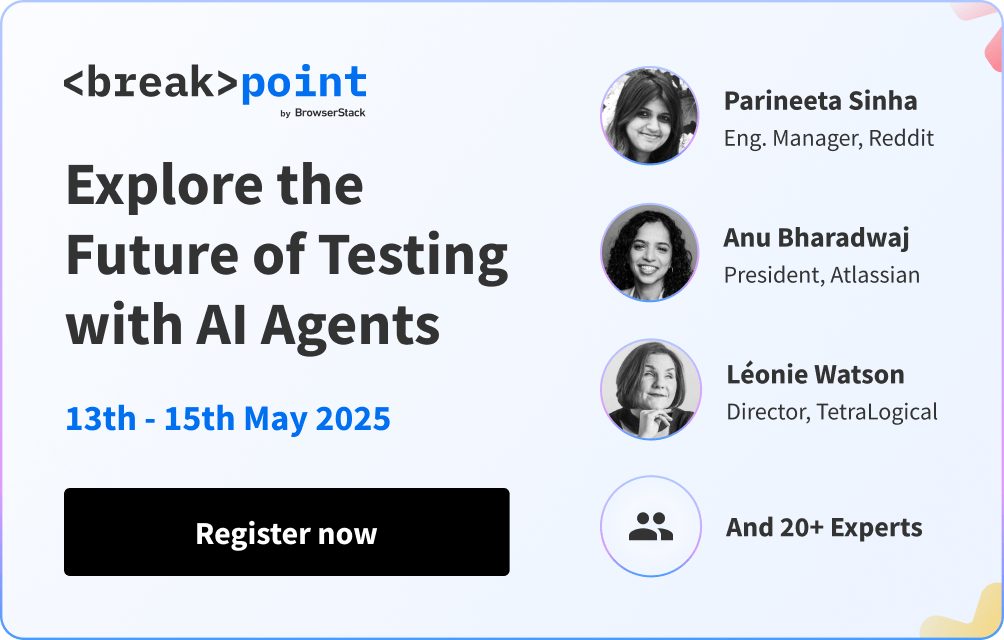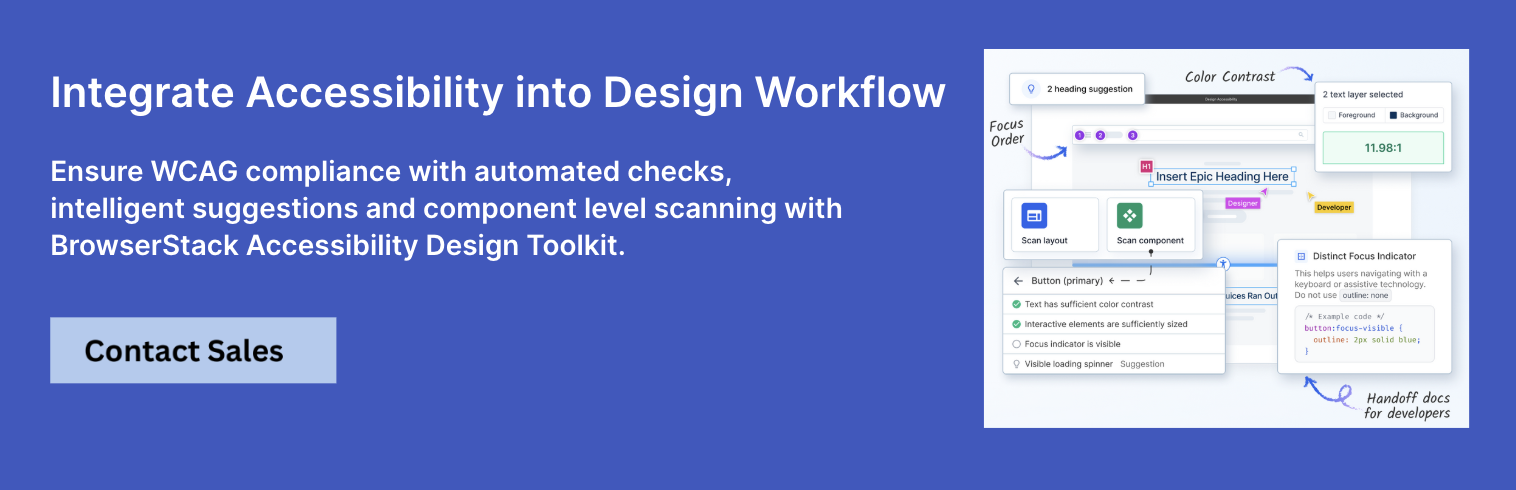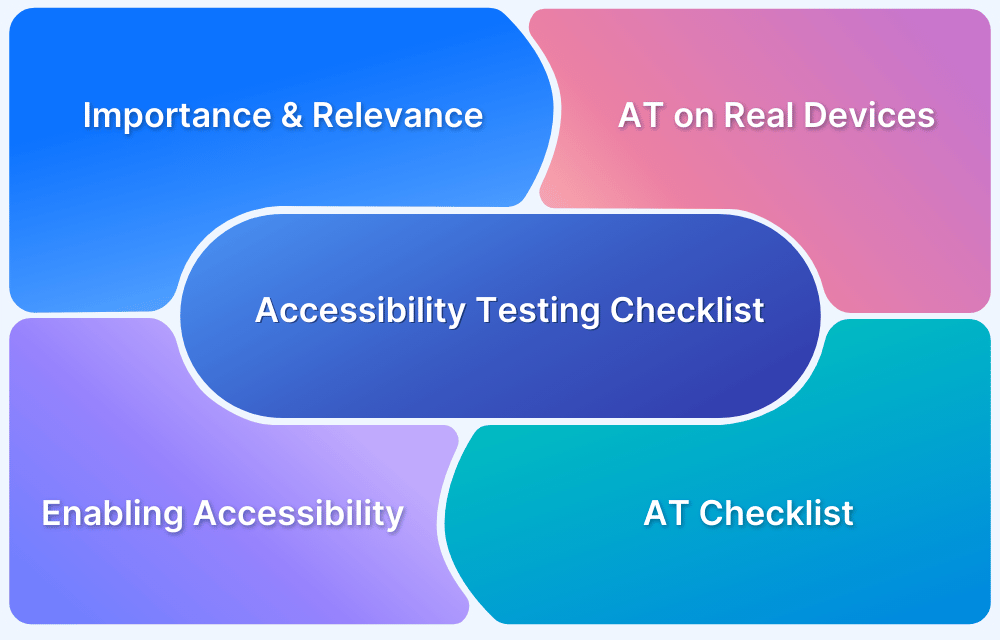User Experience (UX) is at its best when it works for everyone. Accessible UX means designing digital products that are easy to use, understand, and navigate — for all people, including those with disabilities.
Overview
UX Accessibility Guidelines
- Use sufficient color contrast and don’t rely on color alone.
- Choose clear, legible typography.
- Maintain proper heading structure using HTML tags.
- Keep navigation consistent and keyboard-friendly.
- Design uniform UI components across all pages.
- Ensure full keyboard accessibility for all elements.
- Label all form fields clearly and descriptively.
- Provide clear error messages and helpful feedback.
- Use clear, descriptive text for buttons and links.
- Add alt text for images and captions for media.
- Limit animations and avoid flashing content.
- Ensure responsive design for all devices.
Common UX Accessibility Concerns
- Lack of Keyboard Accessibility
- No Alternative Text (Alt Text) for Images
- Improper Heading Structure
- Poor Color Contrast
- Inaccessible Form Fields
- Non-Descriptive Text Links
- Non-Implementation of Mobile-First Design
This guide shares information about accessible UX, its benefits, common challenges, guidelines, and compliance standards.
What is UX Accessibility?
User Experience (UX) Accessibility is about designing digital products or services (websites, apps, etc.) that offer a smooth user experience for people, irrespective of their abilities.
It focuses on removing barriers and creating inclusive experiences by considering different user needs, abilities, and assistive technologies during the design and development process.
Read More: What is UX Testing with Example
Benefits of Accessibility in UX Design
Creating accessible UX designs has several advantages. When accessibility in UX design is well implemented, businesses and potential users stand to gain a lot.
Below are some of the listed benefits of applying accessibility in UX design:
- Wider User Reach: A more accessible UX design unlocks a broader customer base. People with various forms of disabilities can easily use your products and services.
- Increased Conversion Rate: A more accessible UX design will eventually bring about an increased conversion rate as your digital assets become more user-friendly. A seamless experience will boost user retention over time.
- Improved Search Engine Visibility: Using proper headings, semantic HTML, alt text, and ARIA labels makes a website more accessible. This makes it easier for the search engine to understand the website’s content and also rank it higher in the search engine results page.
- Enhanced Brand Goodwill: Prioritizing the accessibility of a brand’s digital products and services fosters increased brand loyalty and goodwill from customers/users. It shows that your brand values its user base and cares about their needs.
- Legal Safety: In many regions of the world, there are well-established accessibility laws to protect persons with disabilities. Being accessibility-compliant keeps your business free from lawsuits.
- Promote Creativity and Innovation: Creating digital products that are accessible to all drives creativity and innovation within an organization. User-centered designs show through planning and superb execution by such an organization or business entity.
- Organic Growth: A smooth user experience, which includes all potential users, turns the customer base into marketers who share their wholesome experience for free, leading to more organic growth.
Accessibility vs Usability
Accessibility and usability should not be confused, although they are closely related in UX design. The two concepts overlap with each other, even though they entail something different in designing a wholesome user experience.
In user experience design, accessibility focuses on providing everyone with equal access to a product or service, irrespective of their abilities. It gives everyone the chance to explore a product, especially those who may have special needs. Meanwhile, usability entails the ease users experience when they use a product or service. An easy-to-use product is intuitive, seamless, and generally uncomplicated.
Building a great product involves having a good mix of accessibility for all potential users and easy usability. These two aspects of UX design should never be overlooked or substituted for each other if you intend to create a viable product.
Read More: What is Usability Testing? (Methods & Tools)
Common UX Accessibility Concerns
Accessibility issues can keep several users from fully experiencing a digital platform (website, mobile apps, etc.), and these concerns occur in one form or another. Many businesses and owners of digital platforms have failed to incorporate accessibility in UX design, making the digital experience difficult for people with special needs.
Here are some of the common UX accessibility concerns with digital products and services:
- Lack of keyboard accessibility: Not all users who gain access to your website will use a mouse due to disabilities, permanent or temporary. Optimizing a website for keyboard navigation will help some users who have motor or visual disabilities and cannot use a mouse.
- No alternative text (alt text) for Images: Lack of appropriate alternative text (alt text) for images is a common accessibility issue. Visually impaired visitors who rely on screen readers will find it difficult to understand image content on digital platforms.
- Improper heading structure: Headings (h1, h2, h3…) do not just provide structure to content but are also used by screen readers for navigation. A well-structured heading system within a website will help people who use screen readers navigate through different sections of the website easily.
- Poor color contrast: A website must have sufficient and balanced color contrast to help users with visual impairments read text without struggle. Poor color contrast challenges people with visual disabilities, such as color blindness.
- Inaccessible form fields: Users who use assistive technology to access websites may experience difficulty filling out form fields without proper labels, input types, or standardized structure.
- Non-descriptive text links: Non-descriptive or vague text links do not provide enough context for persons who use screen readers. A well-described text link will help screen reader users navigate to specific pages of interest.
- Non-implementation of mobile-first design: The use of mobile phones for consuming digital content has increased over the past couple of years. Implementing a mobile-first design will make content easily accessible to users across multiple devices.
Core Principles of Accessibility in UX Design
The POUR framework defines the core principles of accessibility in UX design. These principles were crafted by the Web Content Accessibility Guidelines (WCAG) and are described as follows:
- Perceivable: Ensures that all users, irrespective of their abilities, can perceive content and user interface through appropriate labels, alt text, captions, etc.
- Operable: All users must be able to interact with and navigate the UI through their keyboard.
- Understandable: All content on the website should be simple, clear, and understandable by users.
- Robust: Ensure available content can be interpreted reliably by multiple assistive technologies for all categories of users.
Read more: Website Accessibility Checklist
UX Accessibility Guidelines for Key Web Design Elements
To achieve UX design accessibility, there are guidelines that UX designers must follow. This section will explore some of those guidelines:
1. Color and Contrast: This guideline states that color should not be relied on alone to convey information. Text labels, icons, etc., should also be used to convey meaning. A contrast ratio of at least 4.5:1 should be applied for normal text, and for large text, a contrast ratio of 3:1.
Read More: Accessibility Color Contrast Testing
2. Typography: Always use clear and legible font types for the content of websites and apps. Avoid overly decorative fonts and ensure text content can be resized up to 200% without loss.
3. Headings and Structure: Ensure that HTML header tags are used to maintain the structure and hierarchy of content. For more details, check this documentation on layout accessibility
4. Navigation: Maintain a good and consistent navigation structure throughout all web pages. This is helpful for screen readers and also ensures navigation components are keyboard navigable.
5. Uniform UI Components: UI components should be uniform across all pages of the website. UI elements with the same functionality should remain the same (color, width, height, etc).
6. Keyboard Accessibility: Ensure designs incorporate keyboard shortcuts for easy navigation for users. Page elements like menus, form fields, and buttons should be accessible via keyboard.
7. Forms and Inputs: All form and input fields should have descriptive labels that clearly indicate the information required.
8. Errors and Feedback: Use simple, clear English to explain what went wrong. Error messages should be displayed close to relevant fields.
9. Buttons and Links: Vague wordings should not be used to describe actionable links and buttons. This would help users who may be accessing websites with assistive technology better navigate through the pages.
10. Images and Media: Add meaningful alt text to images used on web content. Other media, like videos and audio, should have captions or transcription to help users with special needs understand the content.
11. Animations and Motion: Avoid the use of heavy animation and moving pictures in designs. No content should flash more than 3 times per second, as it can trigger seizures and can be annoying to users.
12. Responsive Design: The design must be responsive across multiple devices with various screen sizes and orientations (desktop, tablet, mobile, etc). Always use a mobile-first approach when creating designs.
Web Design Compliance with Accessibility Standards
Web design accessibility compliance is a set of standards and principles that serve as a framework for creating accessible digital products and services for people of all abilities.
Accessibility considerations in UX design are about creating digital services that embrace diversity, improve conversion for business, boost brand reputation, and not just as a means to avoid lawsuits.
Here are a few accessibility standards that designers follow to achieve UX design accessibility:
1. WCAG Guidelines: The Web Content Accessibility Guidelines (WCAG) were developed by the World Wide Web Consortium (W3C) and have become a standard for making web content more accessible for everyone. WCAG has three forms of conformance:
- Level A: This outlines the minimum standard of conformance to observe to provide accessibility.
- Level AA: This is the mid-tier level and the most implemented standard by organizations and businesses.
- Level AAA: This includes all requirements in A, AA, and some more.
The WCAG has four guiding design principles commonly known as POUR (perceivable, operable, understandable, and robust).
2. ARIA: The acronym ARIA (Accessible Rich Internet Application) defines a set of roles and attributes in which web content can be made more accessible to persons with disabilities.
ARIA attributes are used to supplement where native HTML isn’t sufficient to create better accessibility.
ARIA is often used by assistive tech like screen readers and for users who are unable to use the mouse and rely heavily on their keyboards. Three components, Roles, State, and Properties, are used when defining ARIA.
3. Legal Frameworks (ADA, Section 508, EN 301 549): Many countries and regions around the world have developed legal frameworks to foster accessibility for people with disabilities.
- The (Americans with Disabilities Act) ADA is a civil rights law that outlaws discrimination against persons living with disabilities.
- Section 508 of the Rehabilitation Act defines IT Accessibility Key Performance Indicators and how government agencies can improve digital accessibility.
- The EN 301 549 is a European standard that defines accessibility requirements for ICT products and services.
Testing UX Accessibility of Web Design
Testing UX design accessibility is necessary to confirm that digital products and services are compliant with accessibility guidelines and inclusive for all persons, especially those with special needs.
UX designers can get critical feedback on what can be improved to foster even better accessibility when testing is done. Accessibility testing can be done using popular standards like WCAG and ARIA.
Methods for Accessibility Testing
There are generally four methods for testing UX design accessibility, and each method offers a unique insight into how inclusive a digital product or service is. This section will highlight each of those methods briefly:
- Manual Testing: This method involves using humans to test the user interface against predefined standards to ascertain what is implemented well and where improvement can be made.
- Automated Testing: Makes use of free and premium tools to evaluate accessibility in UX design.
- User Testing: This form of testing is slightly different from manual testing because in this case, people with disabilities are recruited to test and detect aspects that are still inaccessible to them.
- Assistive Technology Testing: Assistive technology, like Screen readers, Screen magnifiers, and Speech recognition tools, is used to test user interfaces uniquely and offer feedback.
Design Accessibility Testing Tools
Here is a list of testing tools specific for checking the accessibility of design components:
- BrowserStack Accessibility Design Toolkit
- UXPin
- NVDA
- Accessibility Insights
- Tota11y
- WAVE
- Lighthouse
- Storybook a11y Addon
- Stark
Why test UX Accessibility of Web Design using BrowserStack?
BrowserStack is a cloud-based testing platform for testing websites and mobile applications. The platform provides multiple devices (mobile and desktop), on-demand browsers, and operating systems to scale up testing.
Use BrowserStack Accessibility Design Toolkit to confidently design accessible user interfaces. It is a Figma plugin that helps designers catch WCAG issues early, such as color contrast, focus order, alt text, and ARIA labels, before handoff.
BrowserStack Accessibility Design Toolkit enables you to:
- Achieve WCAG-compliant interfaces in Figma
- Perform Built-in checks for color contrast, focus order, alt text, and ARIA labels
- Get real-time accessibility suggestions while you design
- Perform component-level scanning for reusable UI elements
- Get developer-ready annotations for smoother handoff
- Ensure inclusive design without disrupting your workflow
Conclusion
Accessibility in UX design means creating websites and applications that everyone can use, including people with disabilities. It’s about designing experiences that work smoothly with assistive technologies like screen readers, keyboards, or other tools.
To make digital products inclusive, follow the WCAG (Web Content Accessibility Guidelines) principles of Perceivable, Operable, Understandable, and Robust (POUR).
Moreover, test the accessibility of your web design components regularly using tools like BrowserStack Accessibility Design Toolkit. It helps identify barriers early so teams can fix issues and create a better experience for all users.